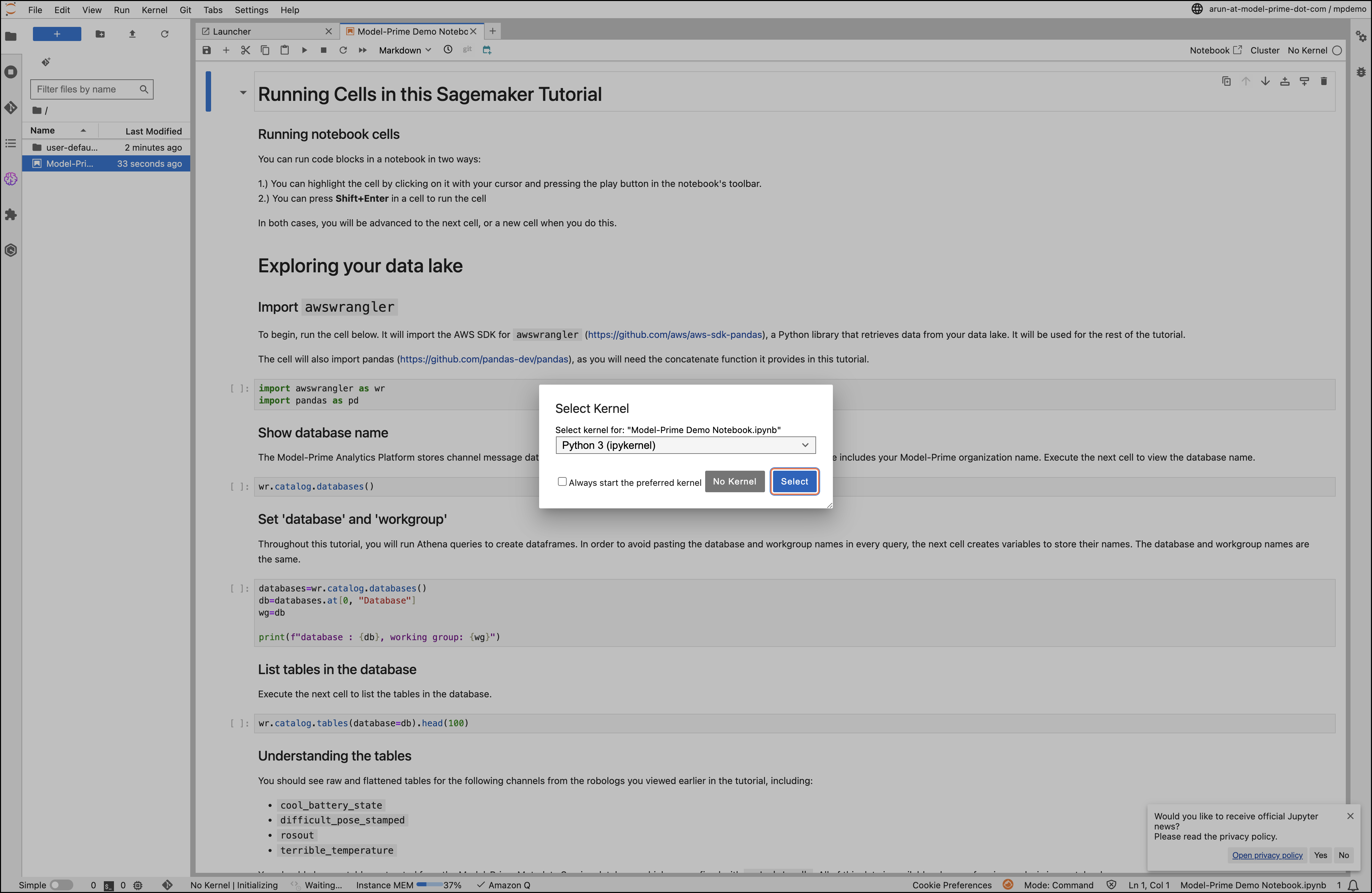What is SageMaker?
The AWS SageMaker allows Model-Prime to offer Jupyter Notebook instances to the Analytics Platform users. Users can query robologs' metadata and channel data in the notebooks.
Add Users to the SageMaker's Jupyter Notebook
Each person in your organization will need a UserProfile in the SageMaker. For now, the user profile creation process is manual. Please contact Model-Prime and provide a list of emails, for example, jane-doe@model-prime.com. The email should be the same as is used to log into Model-Prime's web UI.
Model-Prime offers one type of SageMaker role to our customers. Every customer should be associated with the Developer role. The Developer role allows users to read and run queries against the tables in the data lake.
Interacting with SageMaker
If you are unfamiliar with SageMaker or Jupyter Notebooks and would like a demo Jupyter Notebook, download the Model-Prime Intro Notebook.
- Click on
Analytics Platformin the left navigation menu. ALaunchbutton should appear.
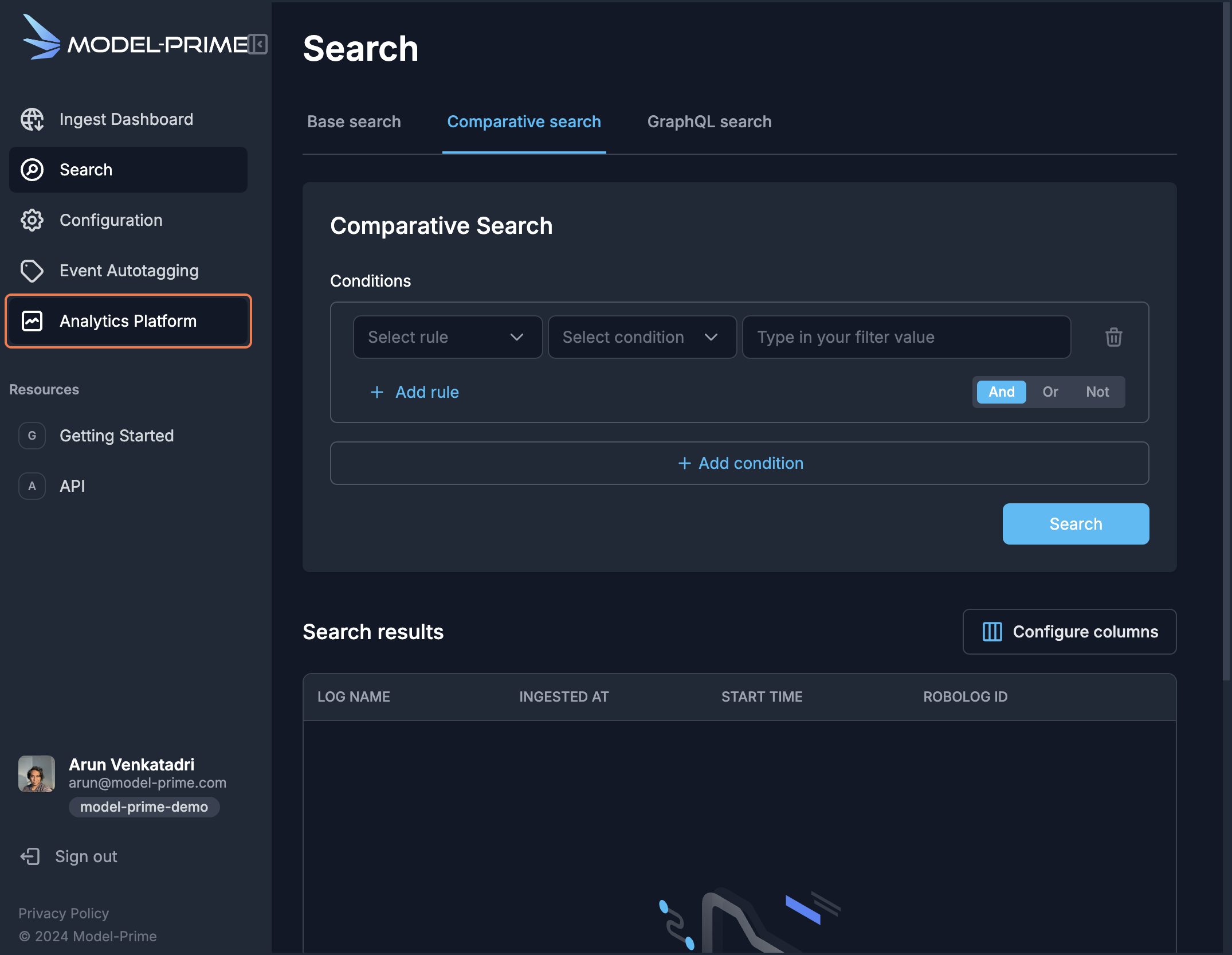
- Click on the
Launchbutton to open SageMaker Studio.
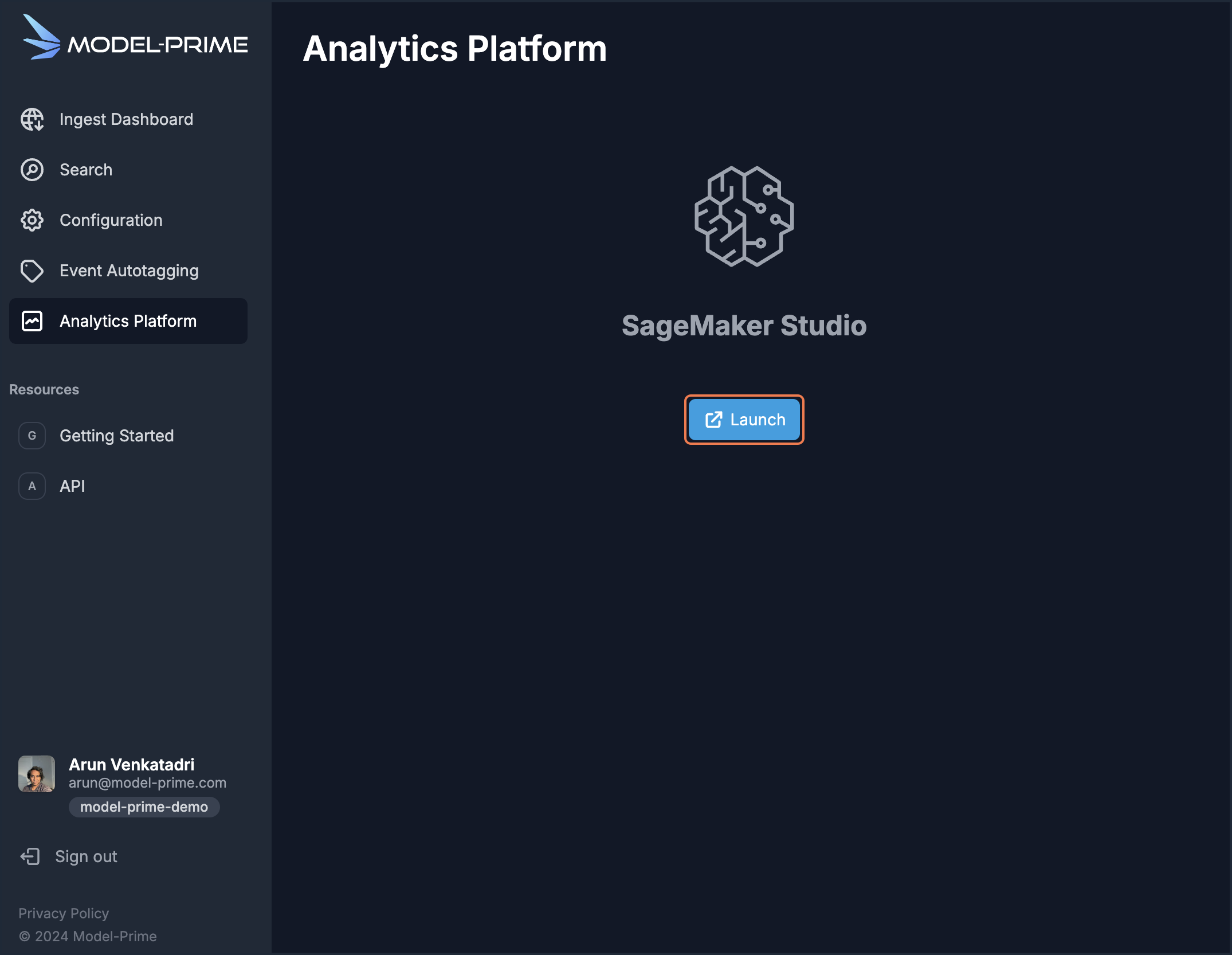
- In the Sagemaker studio home screen, click on
View Jupyterlab spaces.
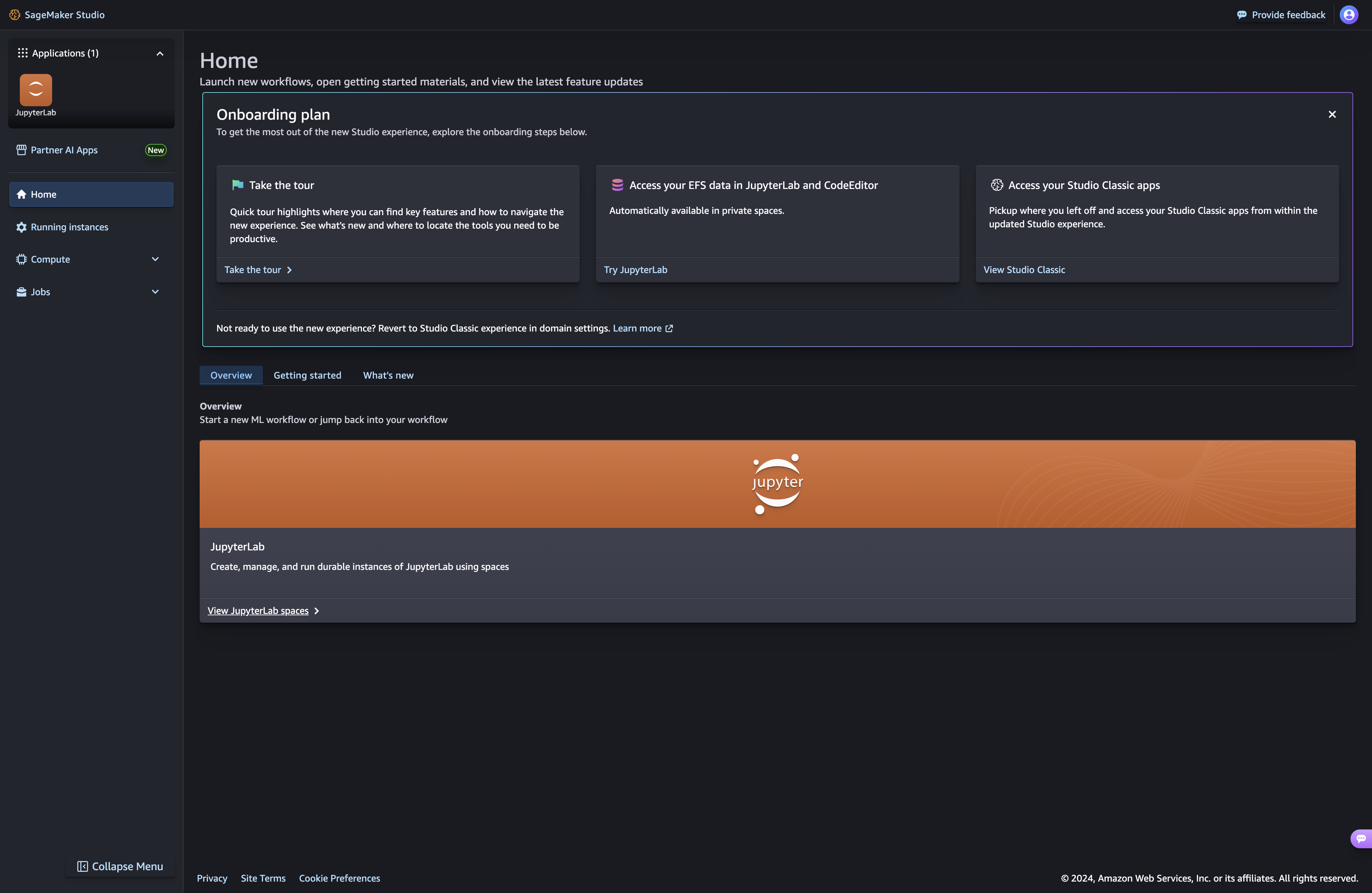
- On the Jupyterlab page, click
Create JupyterLab space.
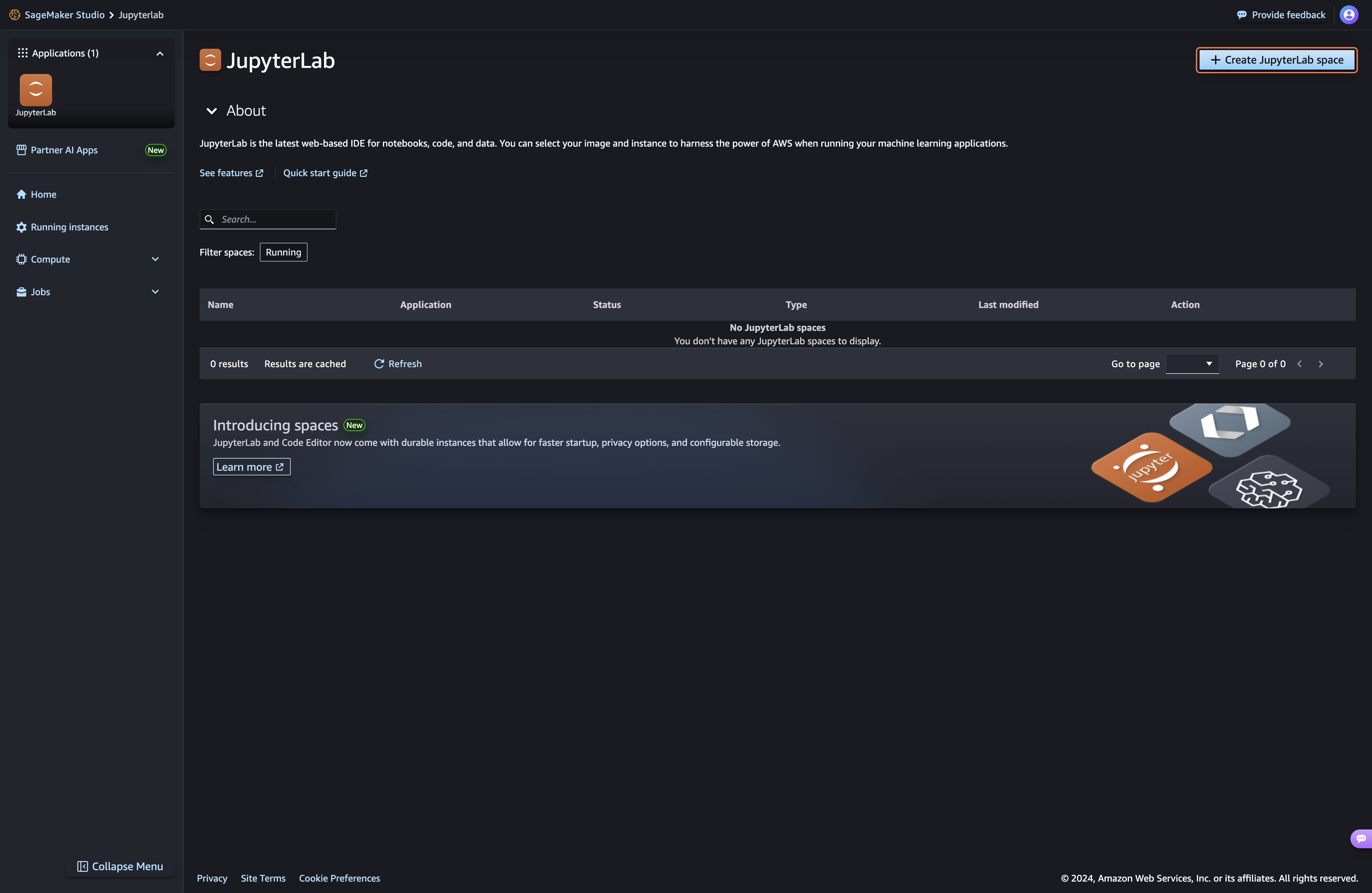
- In the dialog that appears, name your space
mpdemoand accept the default sharing setting. ClickCreate spaceto continue.
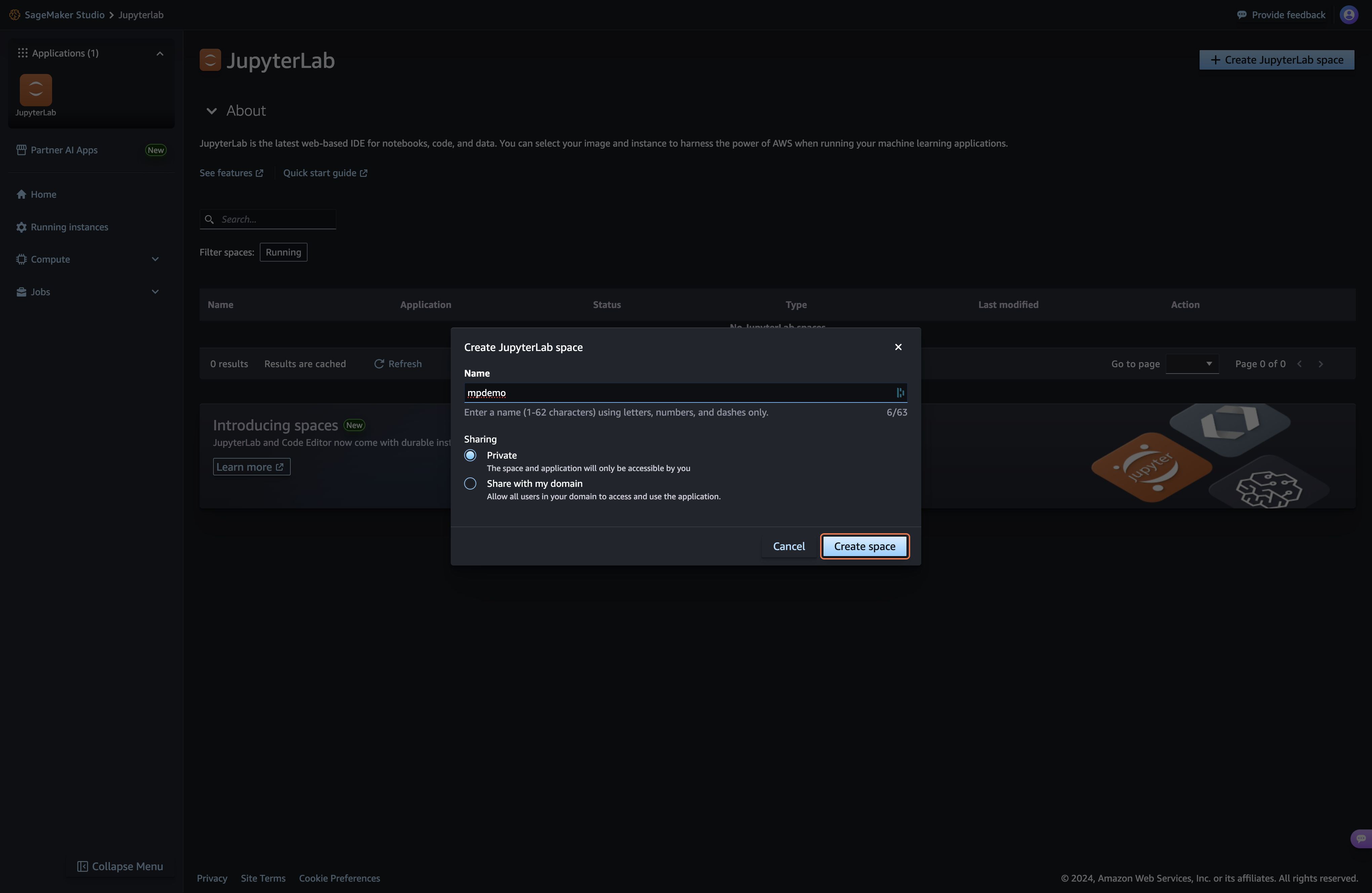
- On the space configuration screen click
Run space.
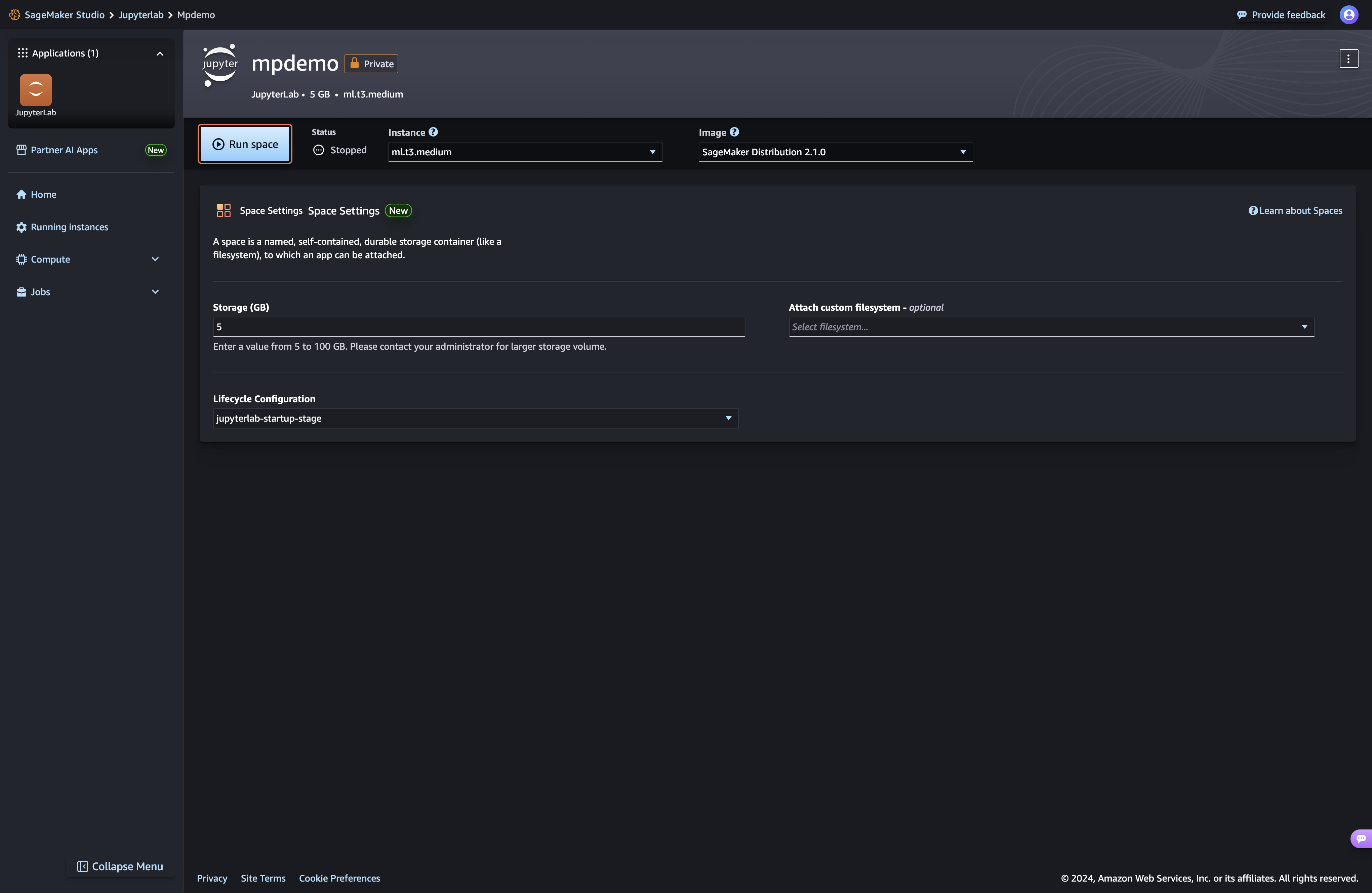
- Once the space is running, click open
Jupyter lab.
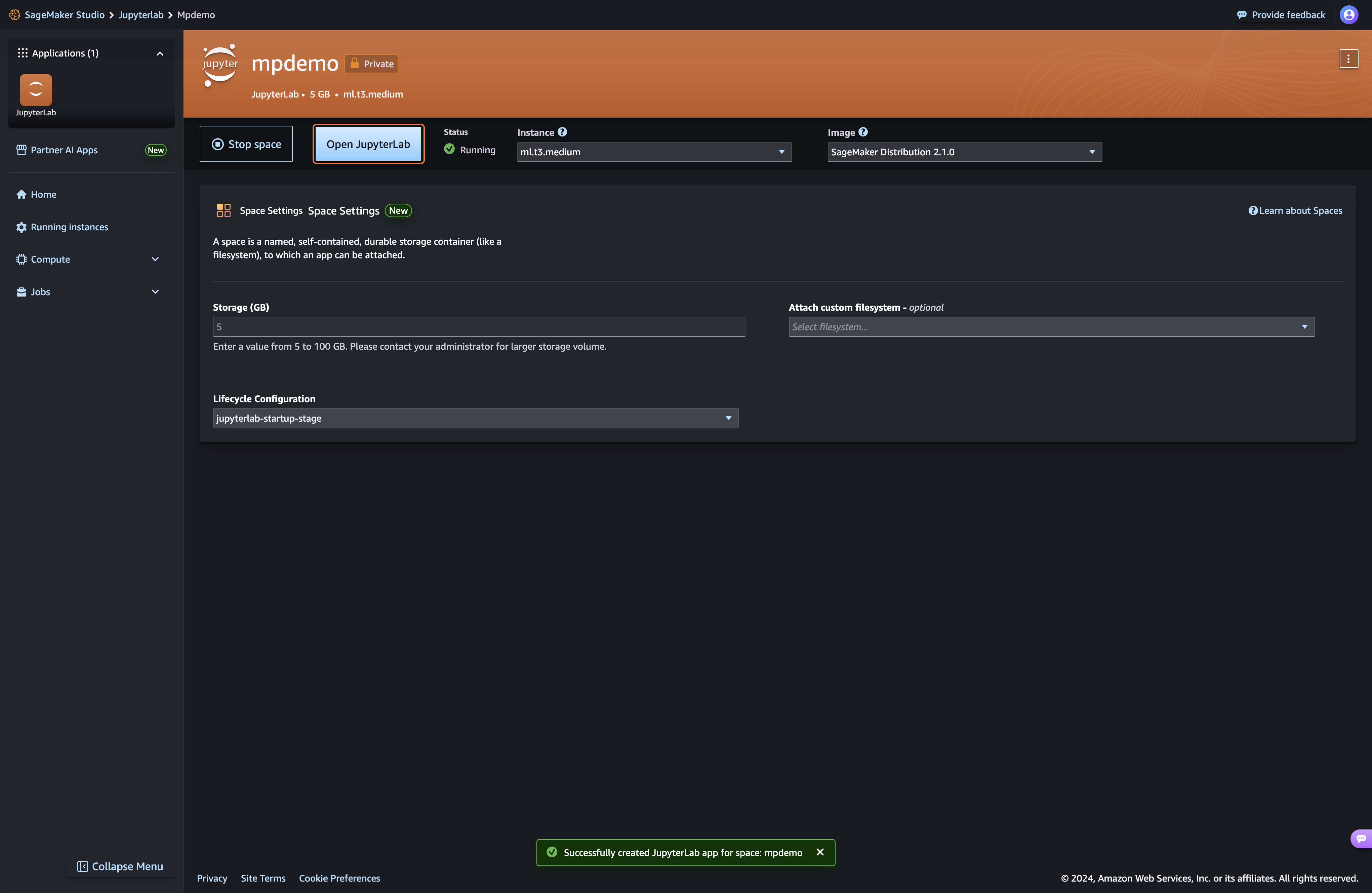
- In the JupyterLab launcher (which opens in a new tab), upload the
Intro Notebookfile you downloaded earlier to the file directory on the left, then double-click it to open.
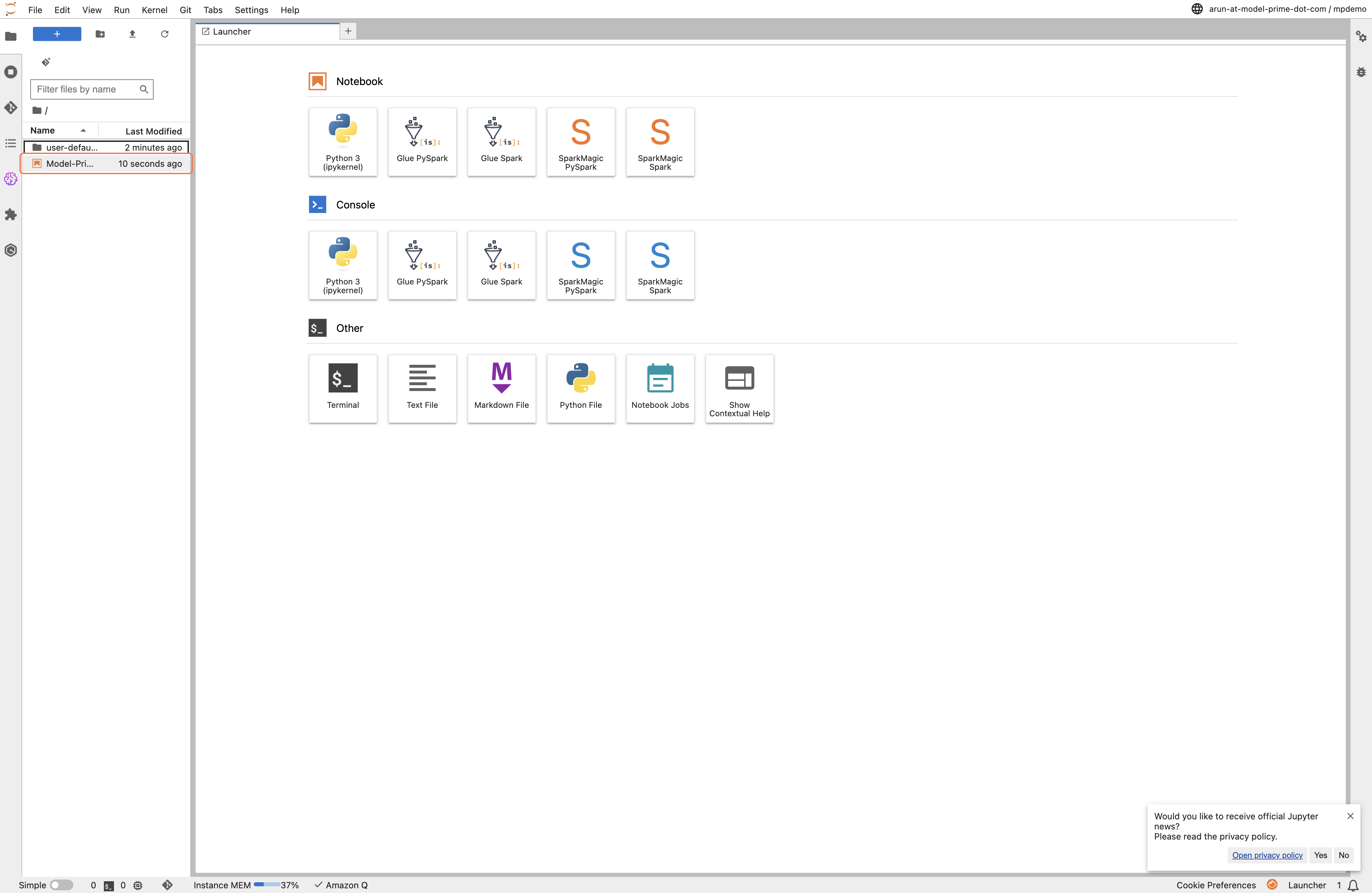
- In the Select Kernel dialog accept the default kernel and click
Select. This will bring you to the notebook where you can continue the tutorial.