What are personal access tokens (PATs)?
Personal Access Tokens (PATs, or just Access Tokens) provide you with programmatic access to Model-Prime's APIs. For
example, a PAT can be used when calling Model-Prime API endpoints using curl or scripting. PATs can have an
arbitrarily long lifetime, may be revoked at any time by an authorized user.
How can PATs be used?
You can create a PAT using the web UI by navigating to Configurations and selecting the Personal Access Tokens tab. Click on Generate Token.
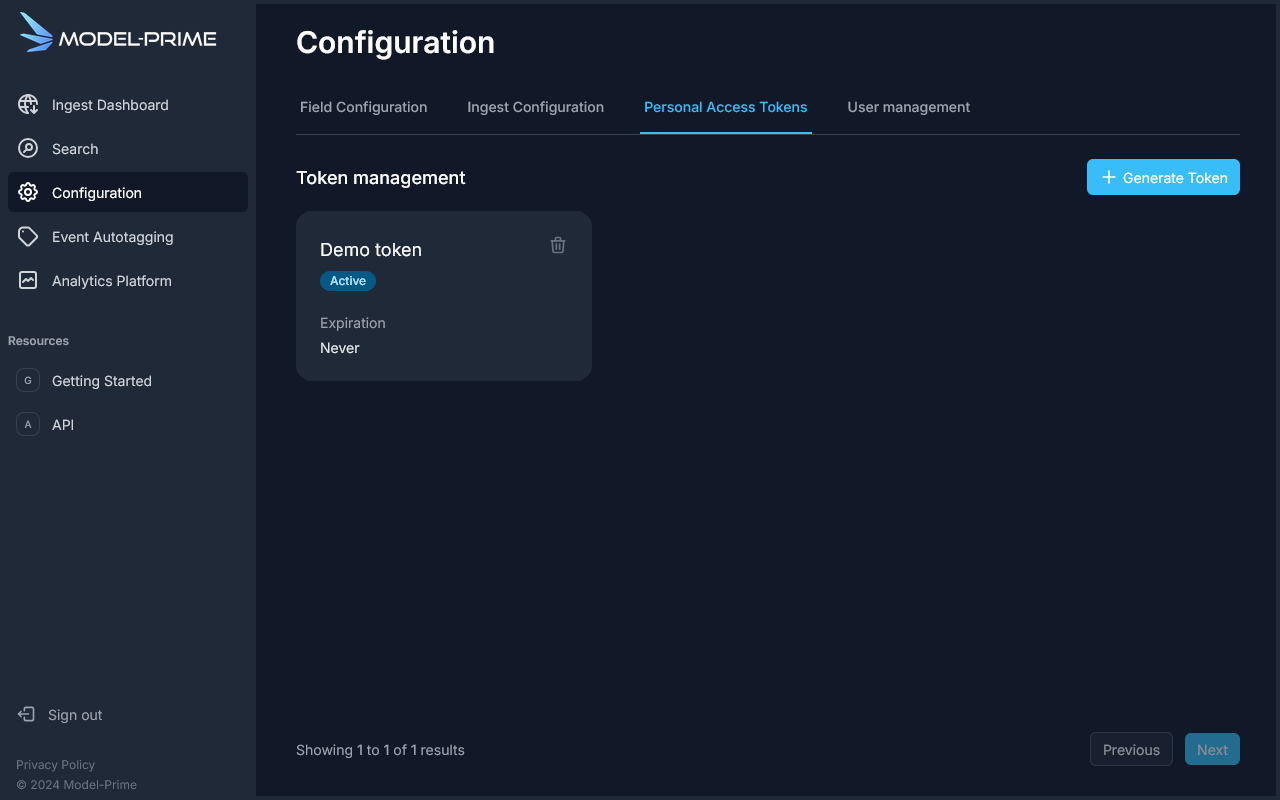
Complete the token name and expiration date, and click Submit.
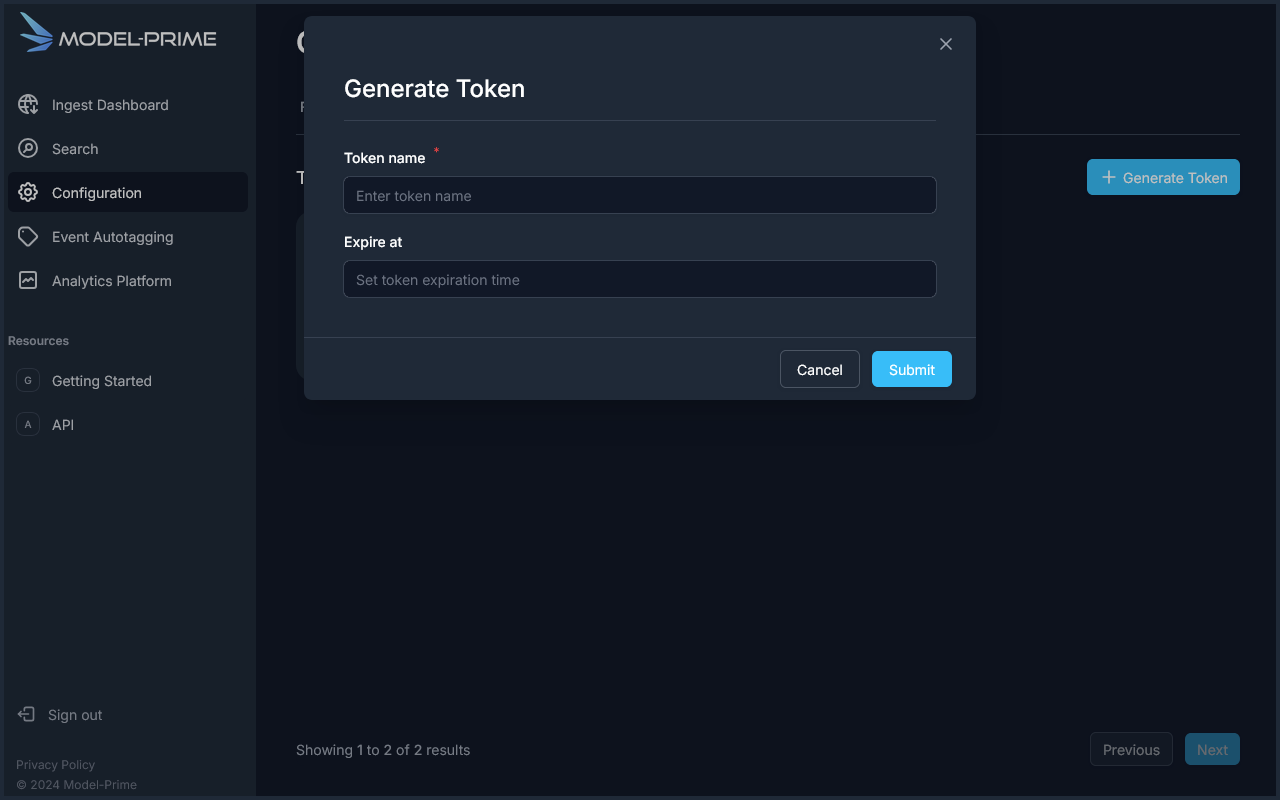
Your new token information will display. Be sure to copy your token before clicking Done.
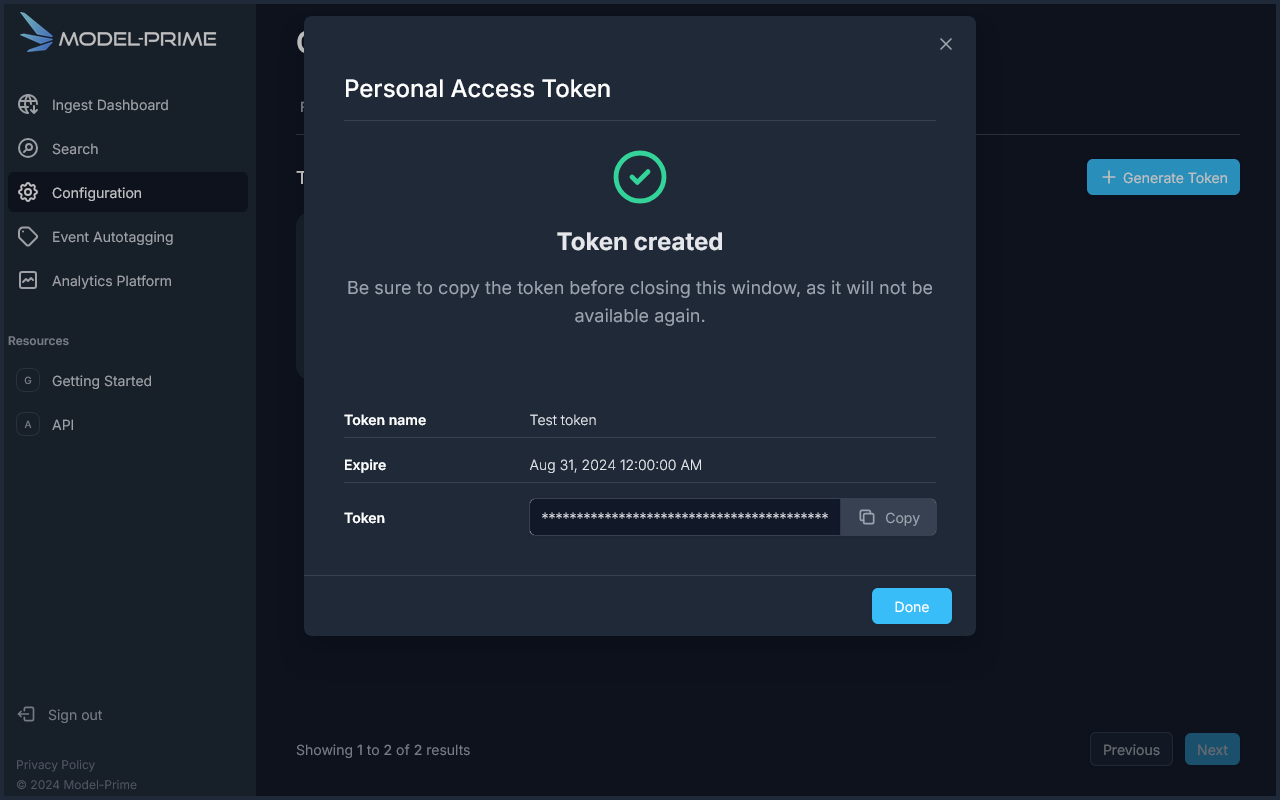
You can also create a new token using the Swagger page for the PAT service.
Click on "Try it out", remove or replace the expiration with a time in the future, and likewise remove or replace the token name, then click "Execute."
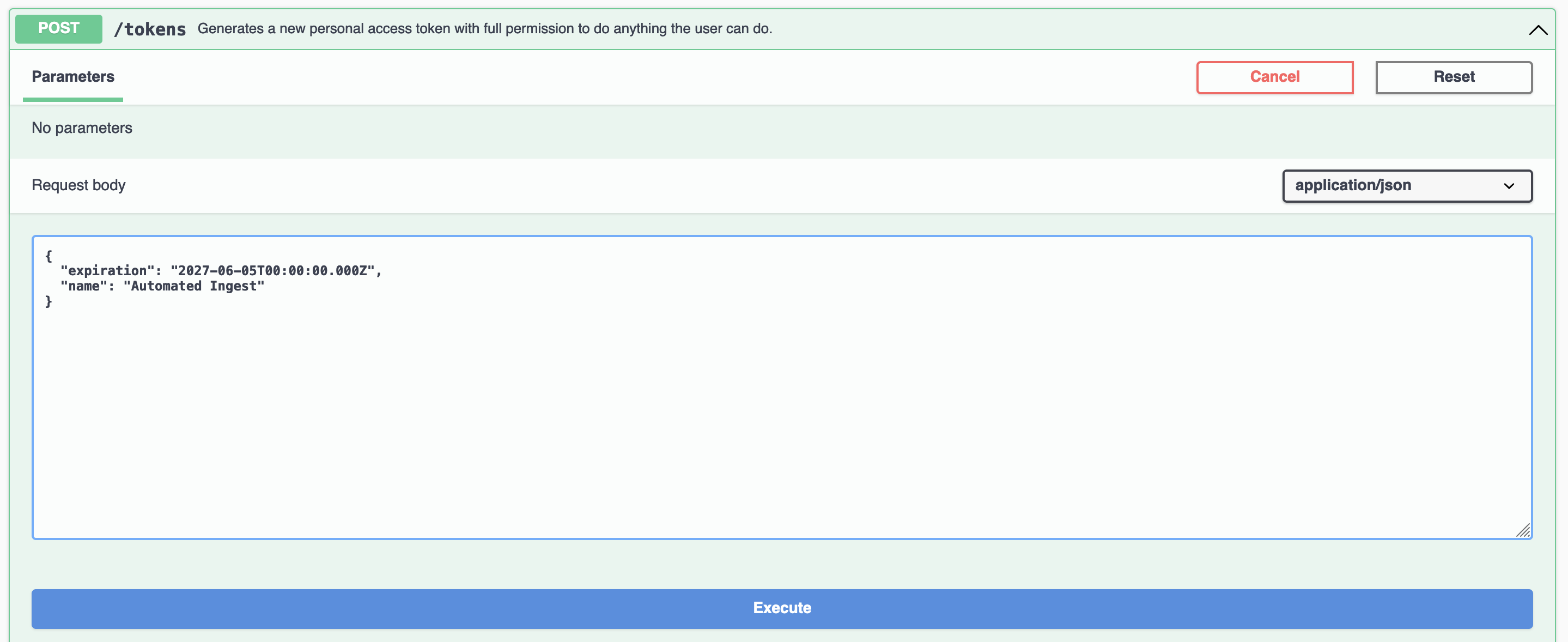
You will receive a PAT in the response.
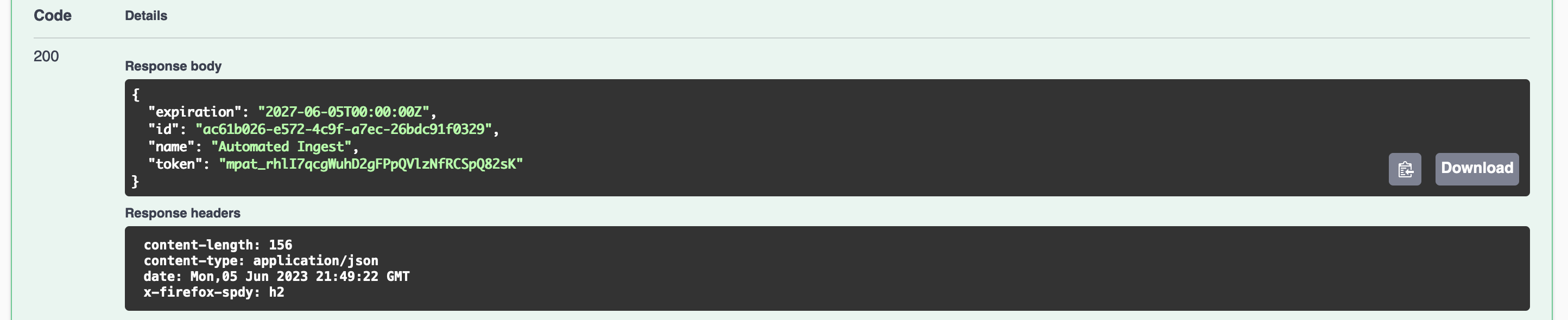
NOTE: PAT creation and management will also be supported in the upcoming Model-Prime UI.