Associating metadata attributes with a robolog
Metadata can be associated with an entire robolog, such as the intrinsic metadata and several of the extrinsic metadata field values below (e.g., Internal Customer ID, Software Version).
Metadata can also be associated with a robolog channel and/or time interval, as illustrated by the Triage Annotation and Tag metadata field values below.
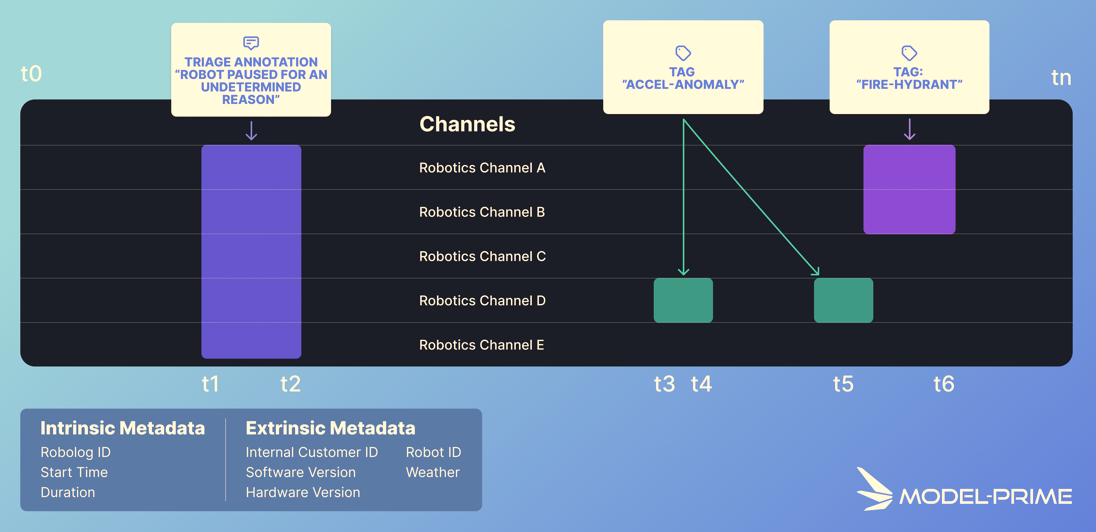
To add extrinsic metadata, in the web UI, search for the relevant log to which metadata will be added.
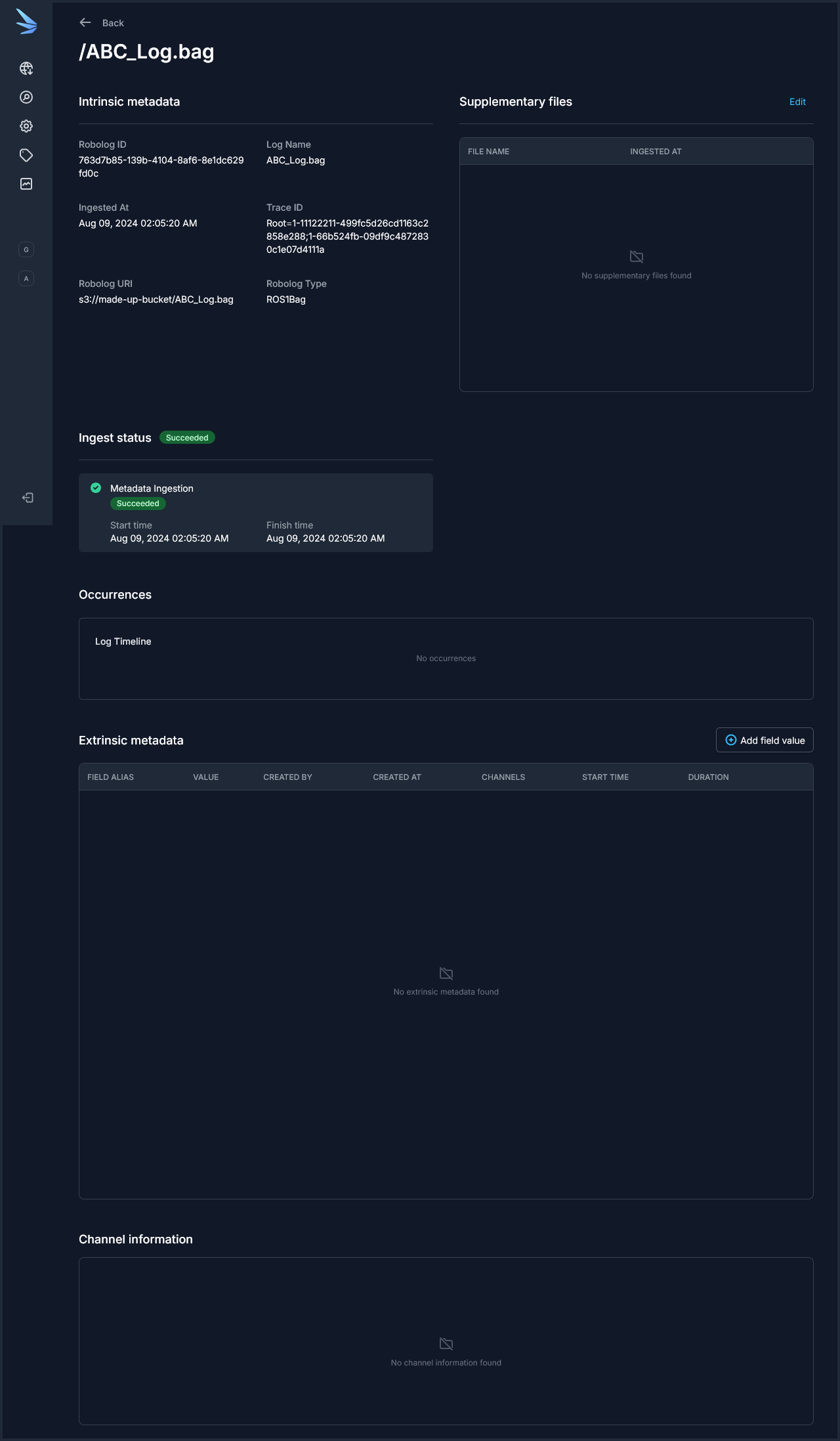
Scrolling down to the Extrinsic Fields table, click on Add field value.
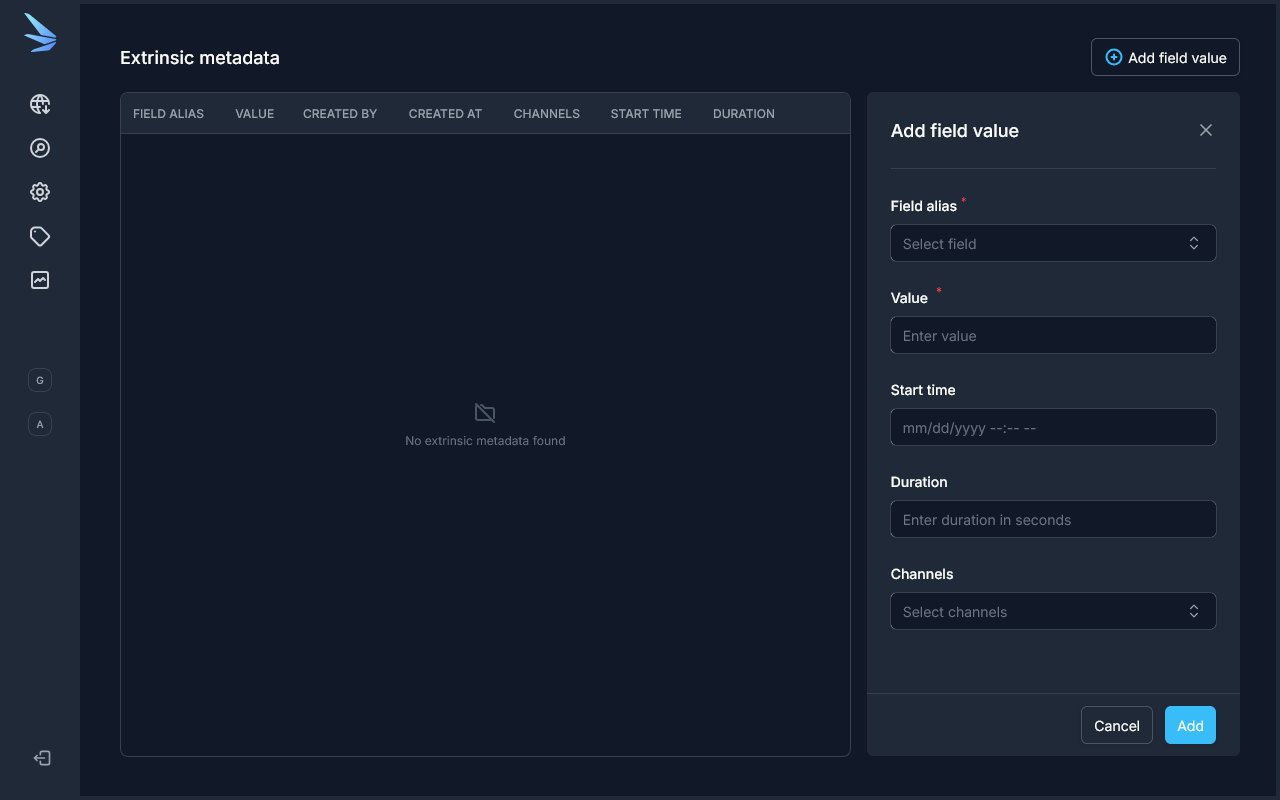
Complete the required fields (Field alias and Value). Add a Start time and Duration for values that should be associated with a time interval, and select the relevant Channels, if appropriate.
After clicking on the Add button, the metadata will display in the Extrinsic data panel.
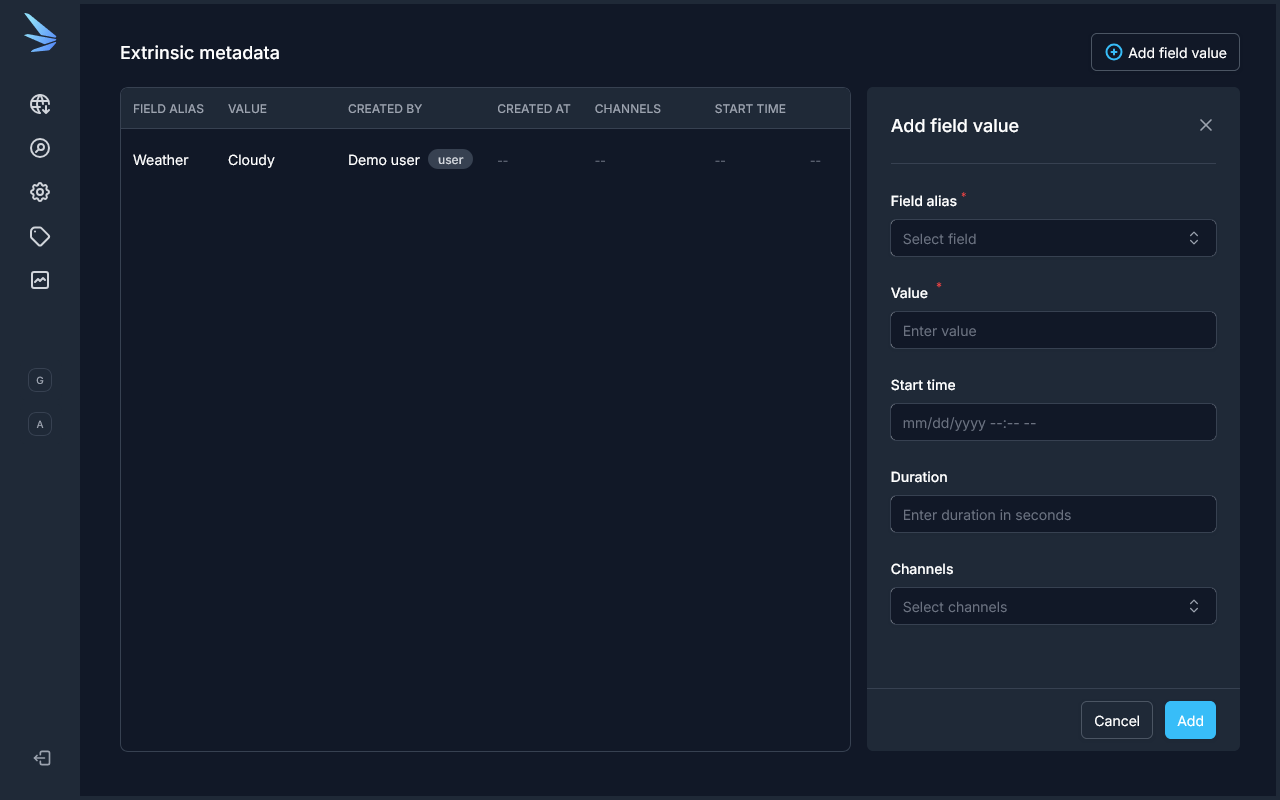
Alternatively, use the POST /robologs/{id}/values endpoint to associate extrinsic metadata field values with a robolog. More details are available in the API documentation.