Creating an event autotagger
Following analysis of the temperature data in the notebook, you determine whether additional robots have sensors impacted by temperature fluctuations.
Model-Prime Event Autotagging allows you to use log data to define events, to tag the events, and to search for the events.
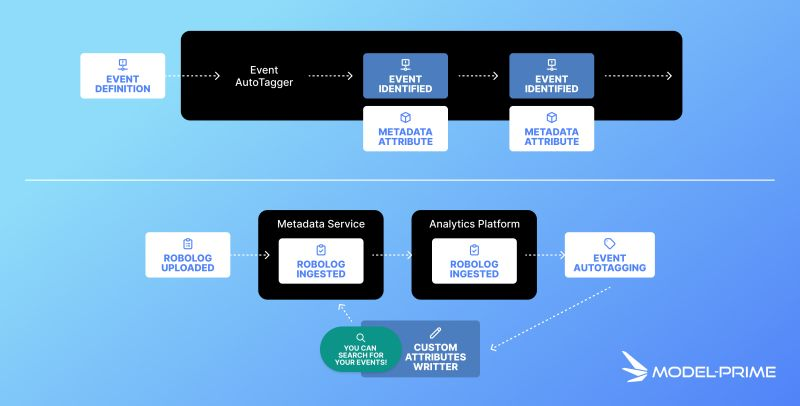
A tagger can be invoked in one of three ways:
- By testing the tagger,
- By invoking a tagger backfill against a set of logs that have already been ingested into the Model-Prime platform, and
- By enabling autotagging 'normfill' for all new logs that are ingested into the Model-Prime platform.
The steps to create an autotagger are as follows:
- Defining gating criteria to specify which logs should be processed by the tagger when normfill is enabled. This step is optional and can be skipped.
- Defining variables: a variable represents the time series data that will be evaluated to determine whether an event occurred.
- Defining predicates: a predicate operates on the variable(s) you defined to determine whether they meet the required conditions of the event.
- Defining outputs: an output writes a new metadata value to a log to indicate that an event occurred.
In this scenario, you will create a tagger that identifies events in which the temperature is greater than 28 degrees in the set of logs that have been provided.