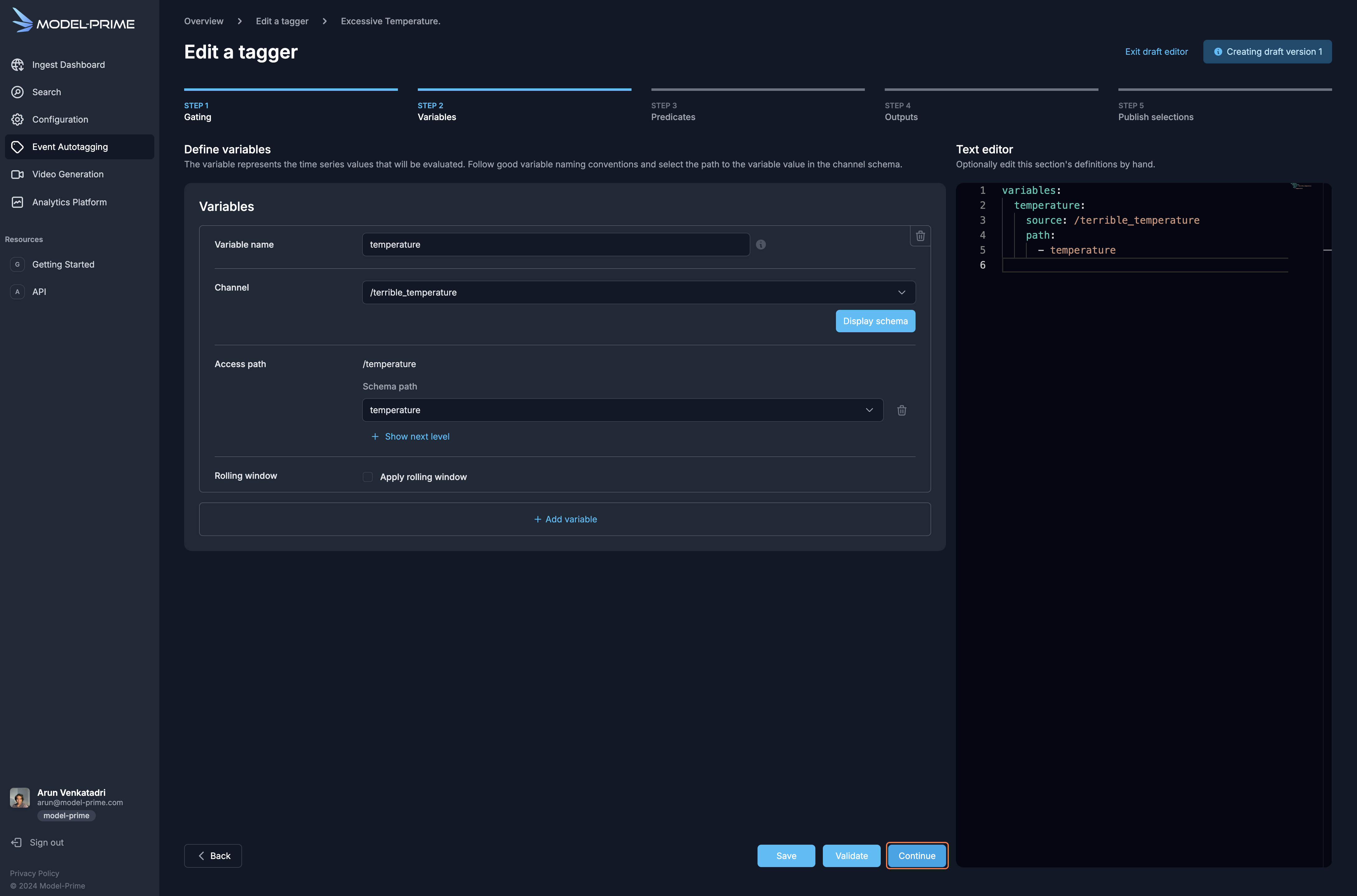Defining a tagger variable
A variable represents the time series data that will be evaluated to determine whether an event occurred. You can define one or more variables in a tagger.
To tag excessive temperature events, you will create a variable based on the temperature channel in a log.
-
Type
temperatureinto theVariable namefield. Remember to follow proper naming conventions when naming variables. -
In the
Channeldropdown, select the relevant channel -- in this case,/terrible_temperature. -
You can click on the
Display schemato review the message schema for the channel and identify the schema path containing the target variable data. -
In the
Access pathsection, selecttemperaturefrom theSchema pathdropdown. -
You can ensure your variable definition is valid by clicking on the
Validatebutton. Note that you can add more variables, if needed. In this case, we only needtemperature. -
Click
Continueto proceed to the next step — defining a tagger predicate