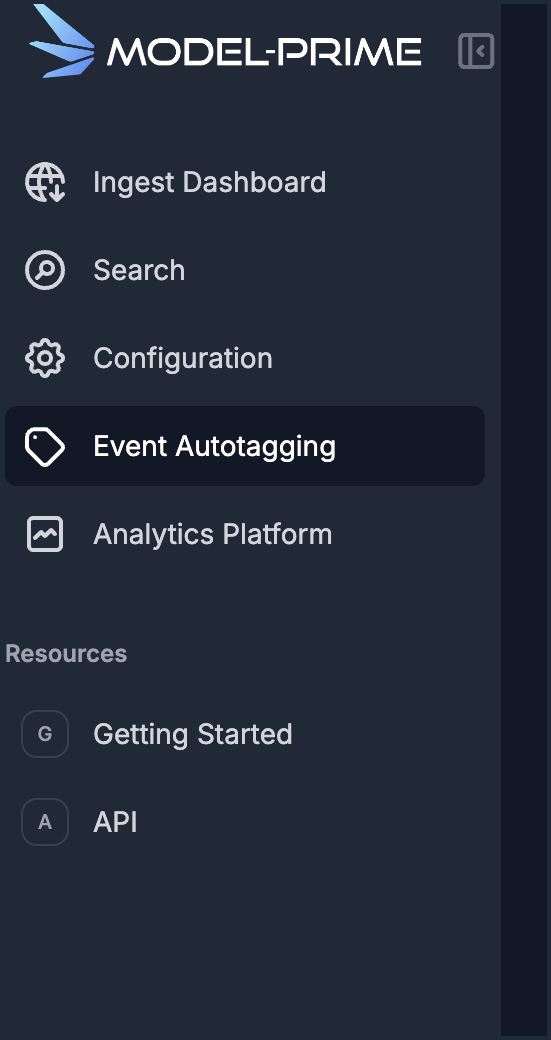Creating a metadata field
Model-Prime Event Autotagging writes values to metadata fields so you can search for occurences of events that you define. The metadata values are also available for analysis in the notebook.
All metadata in the Model-Prime platform is customized to your organization, and in this step of the tutorial, you will create a custom metadata field to which your tagger will write.
- Click on
Configurationin the left navigation menu.
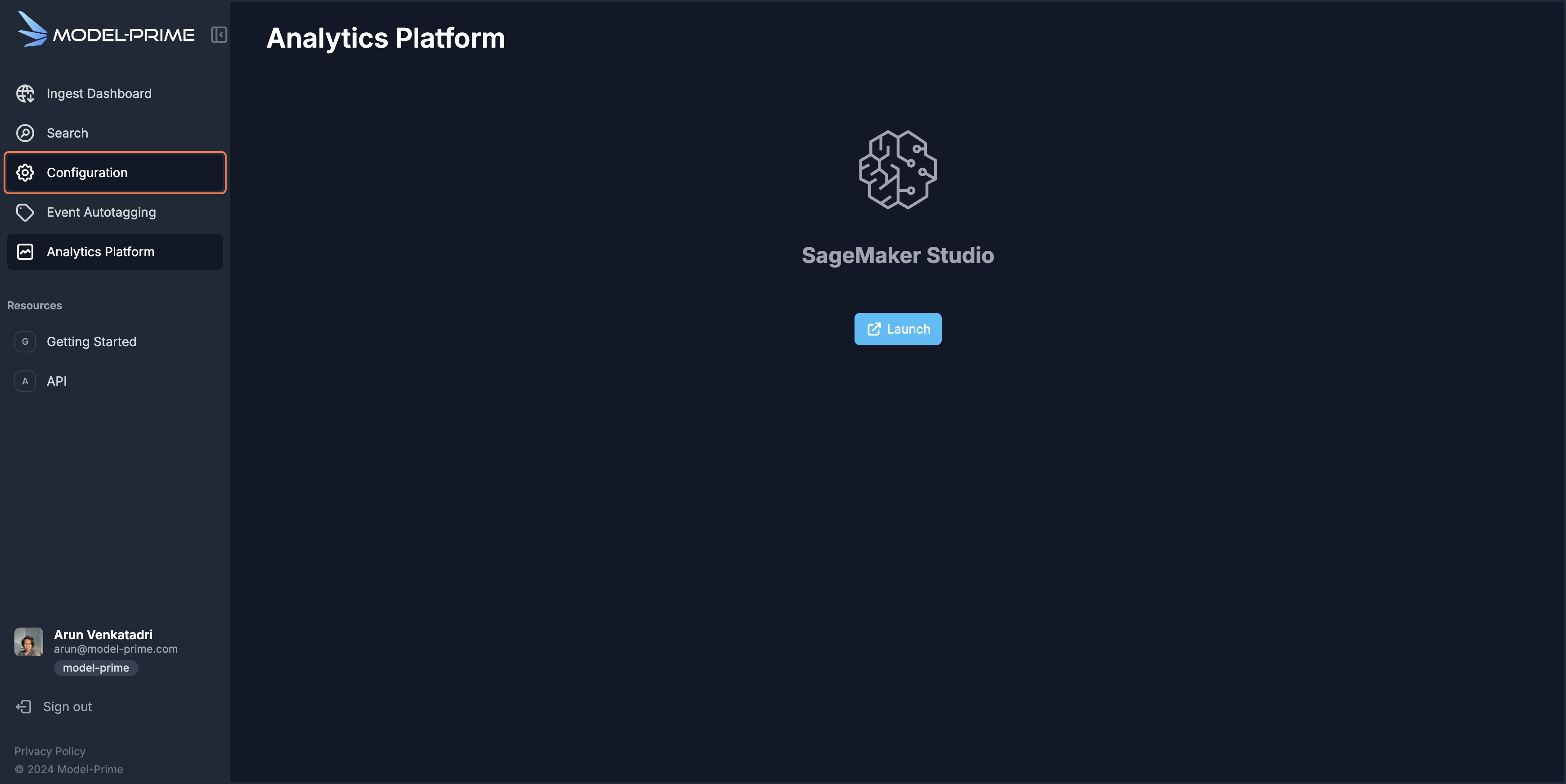
- Click
Create Field.
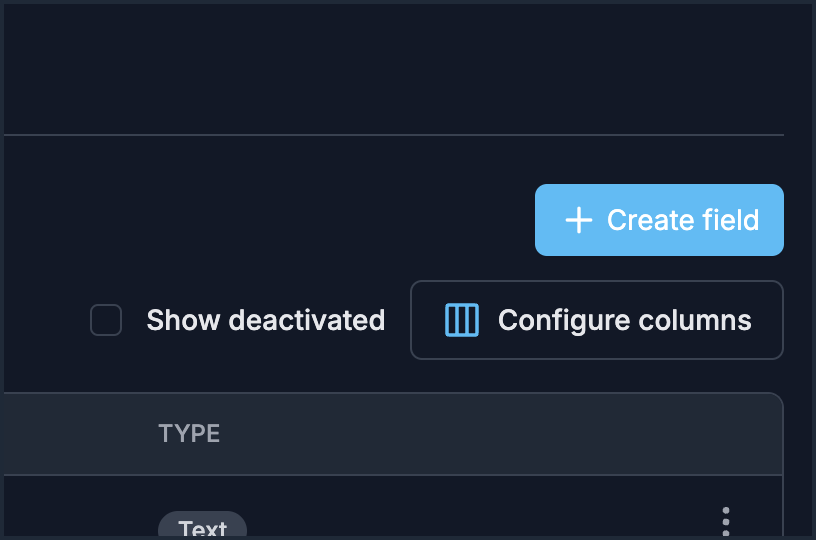
-
Type
Environmental Anomalyin theField aliasfield. -
Select
Textin theTypefield. -
You can enter an optional description in the
Descriptionfield. -
Ensure
Extrinsicis selected with thePropertyselector. Extrinsic fields are metadata added to a log after the log is recorded. You can also configure Intrinsic fields, which are fields that are written when a log is recorded, such asStart TimeandDuration.
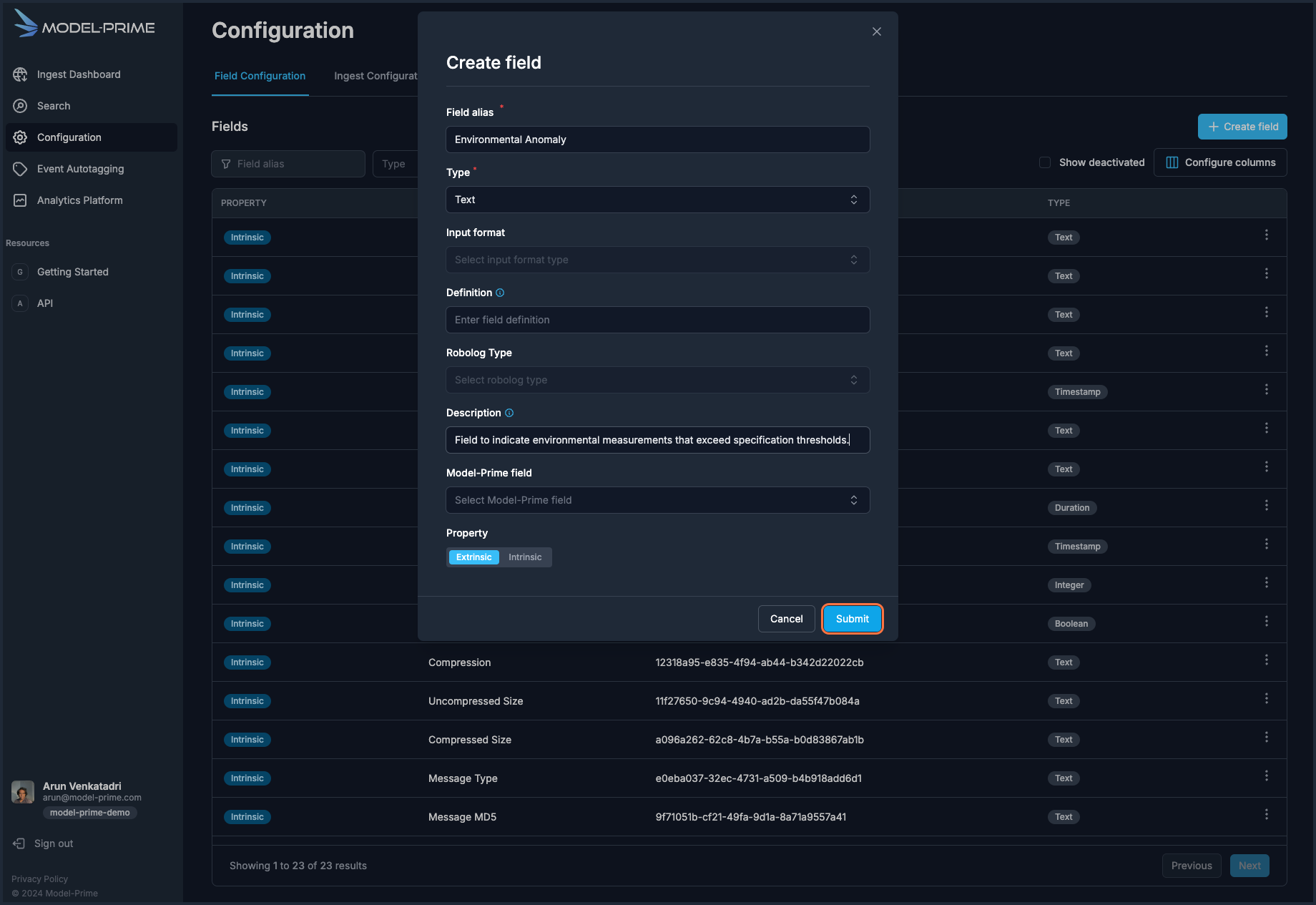
-
Click the
Submitbutton. You should see a small green dialog confirming the field has been created. -
Click on
Event Autotaggingin the left-hand menu to proceed to the next step.