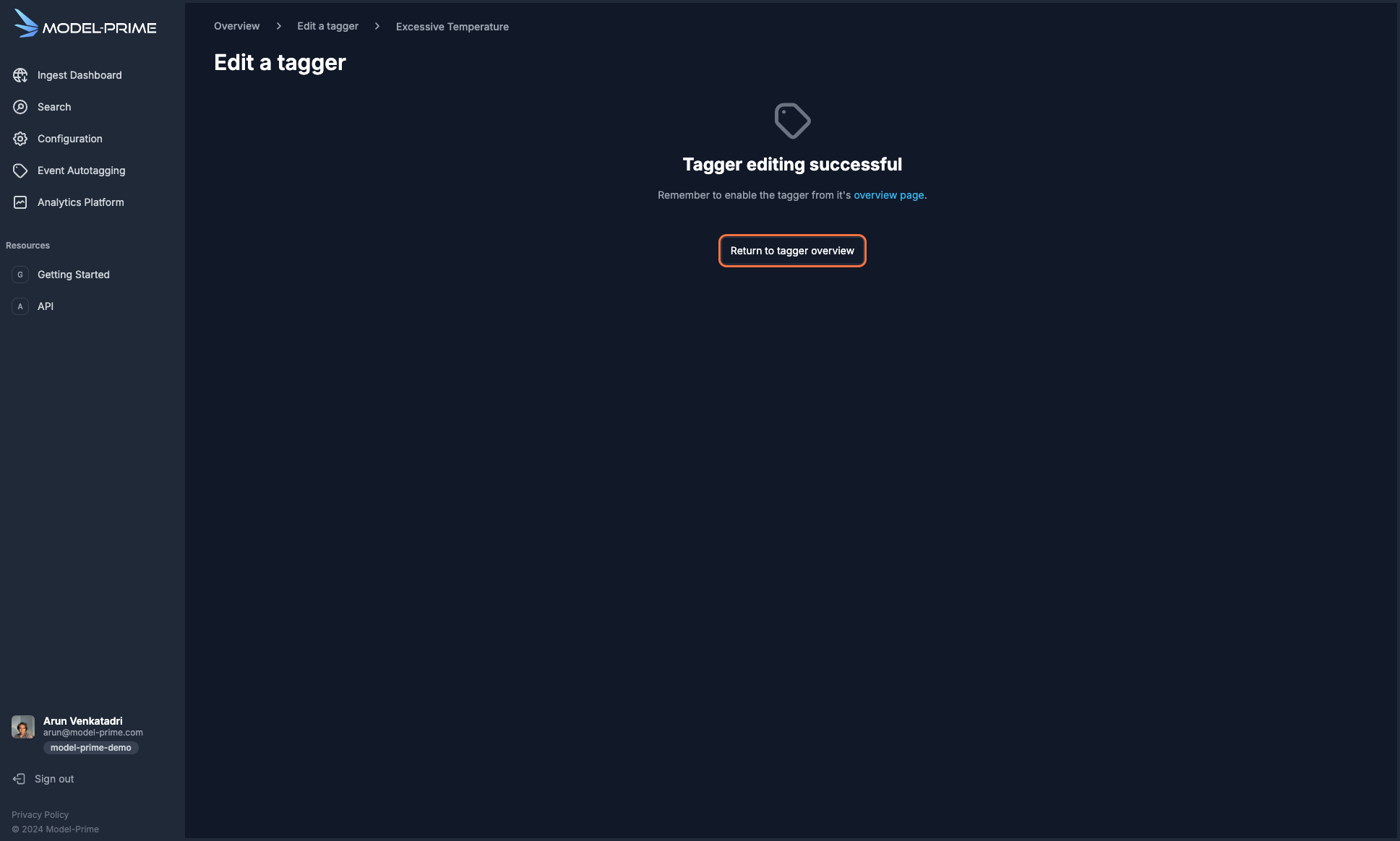Defining tagger output
The output definition specifies what metadata values will be created by the tagger when an event occurs.
The metadata values will allow you to search for autotagged events in the Model-Prime platform, and also to include autotagged events in downstream analysis and reporting.
In this scenario, you will write a specific string to the Environmental Anomaly field. With this approach, you will be able to search for and understand the specific event criteria.
-
In the
Output namefield, typetemp_above_threshold. -
Select
Environmental Anomalyfrom theField aliasdropdown. -
Select the
Staticradio button in theTypesection, since you will write a static string value to the fieldEnvironmental Anomalyeach time the event occurs. You can write dynamic values based on the variable data, if needed. -
Type or paste the following in the
Valuefield.
`Temperature > 28`
-
You can ensure your output definition is valid by clicking on the
Validatebutton. Note that you can add more outputs, if needed. -
Click the
Continuebutton to proceed to the next step.
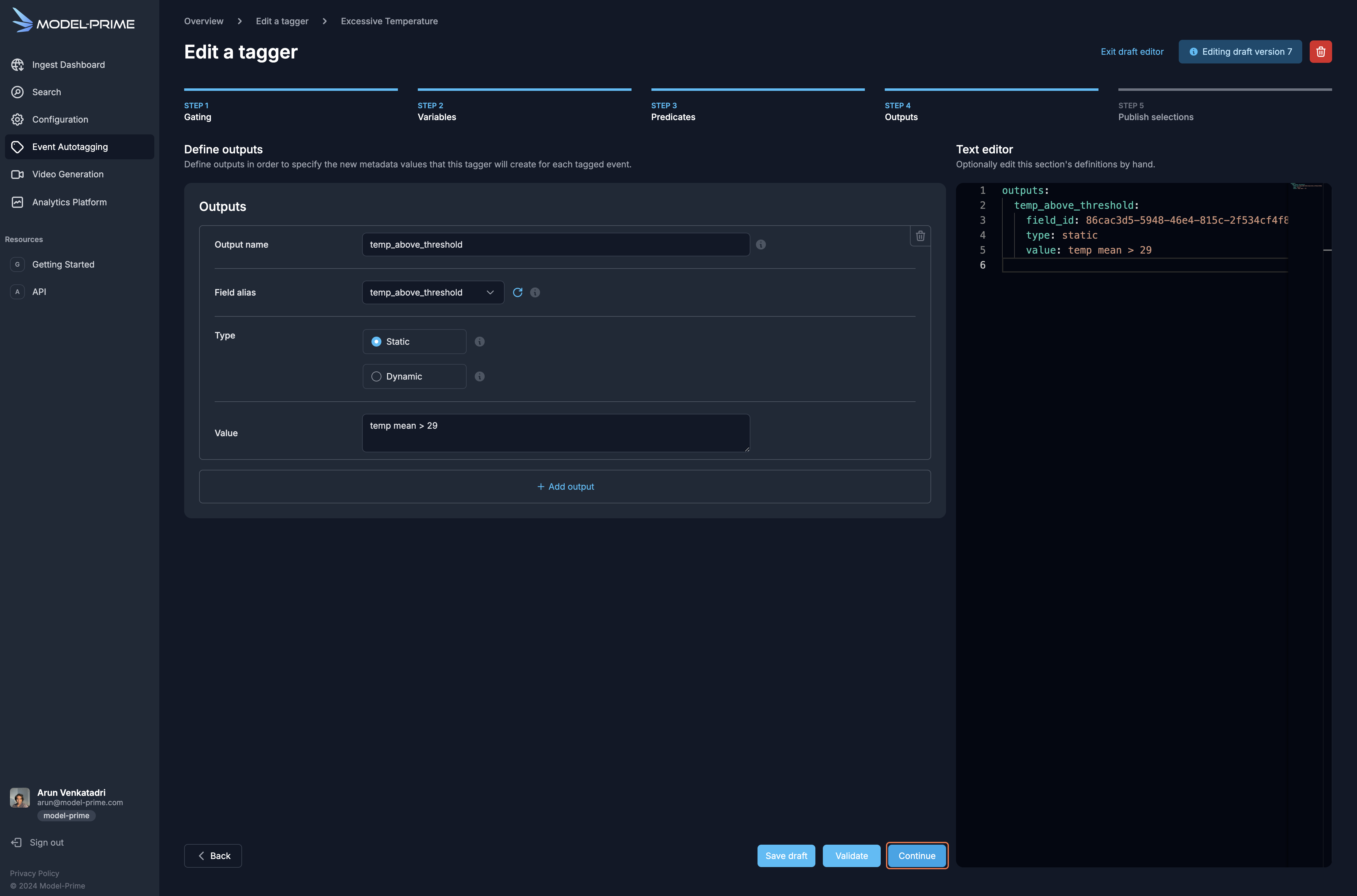
- In the next page, you can review your tagger parameters before publishing. Click the
Publishbutton, then theConfirmbutton, to finish creating the tagger.
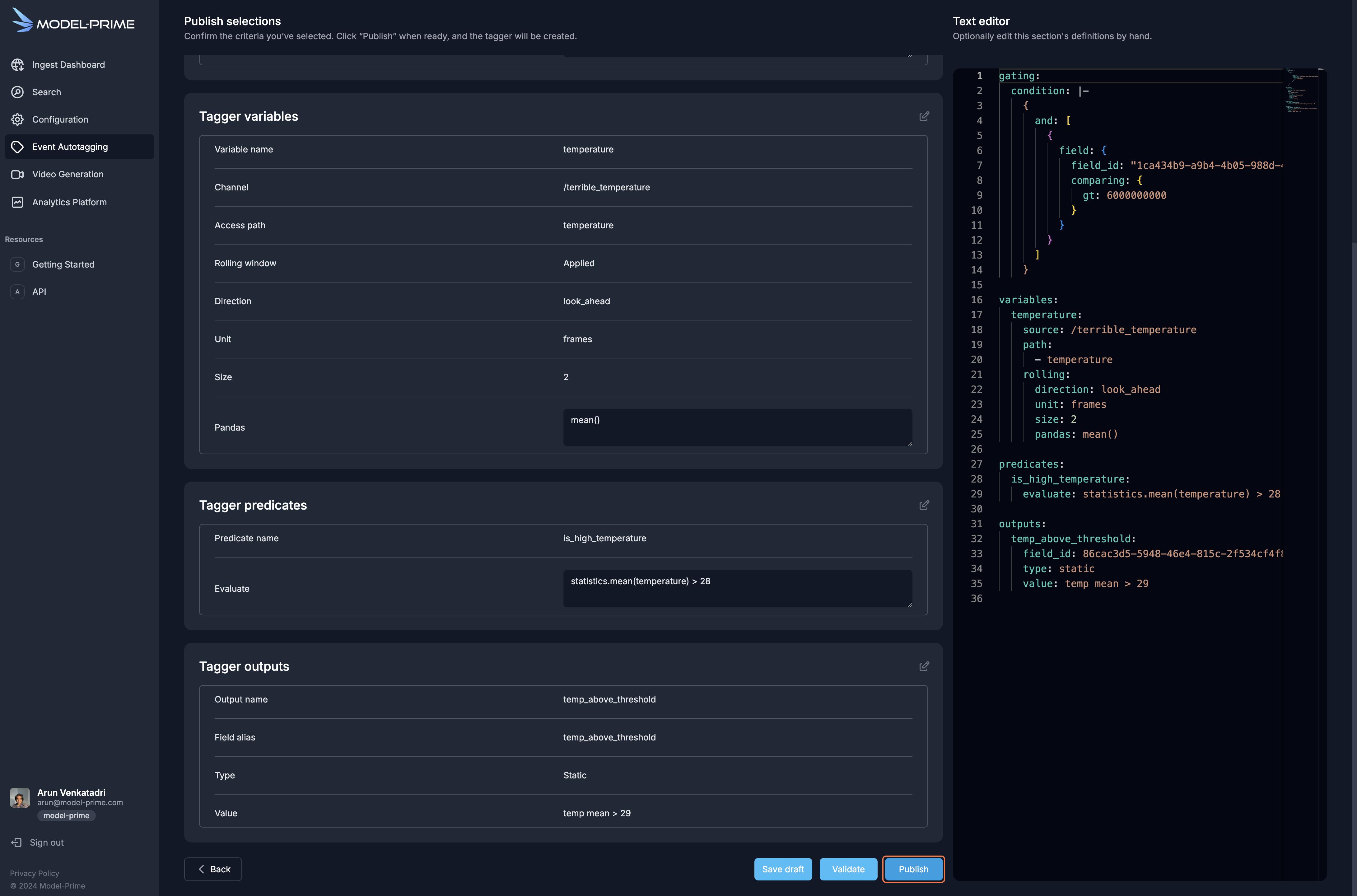
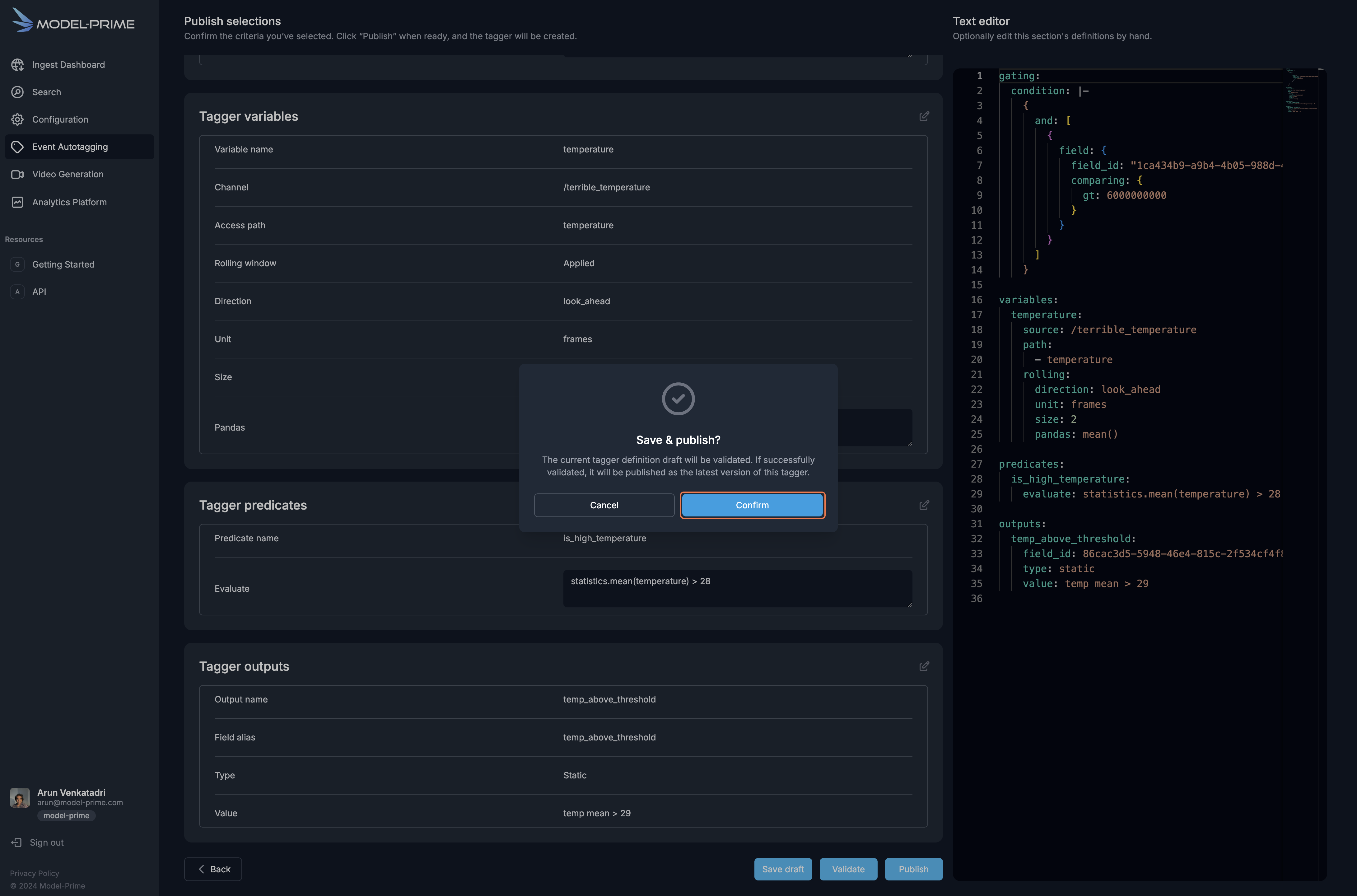
- You should receive a message that tagger editing was successful. Click on the
Return to tagger overviewlink to view your tagger