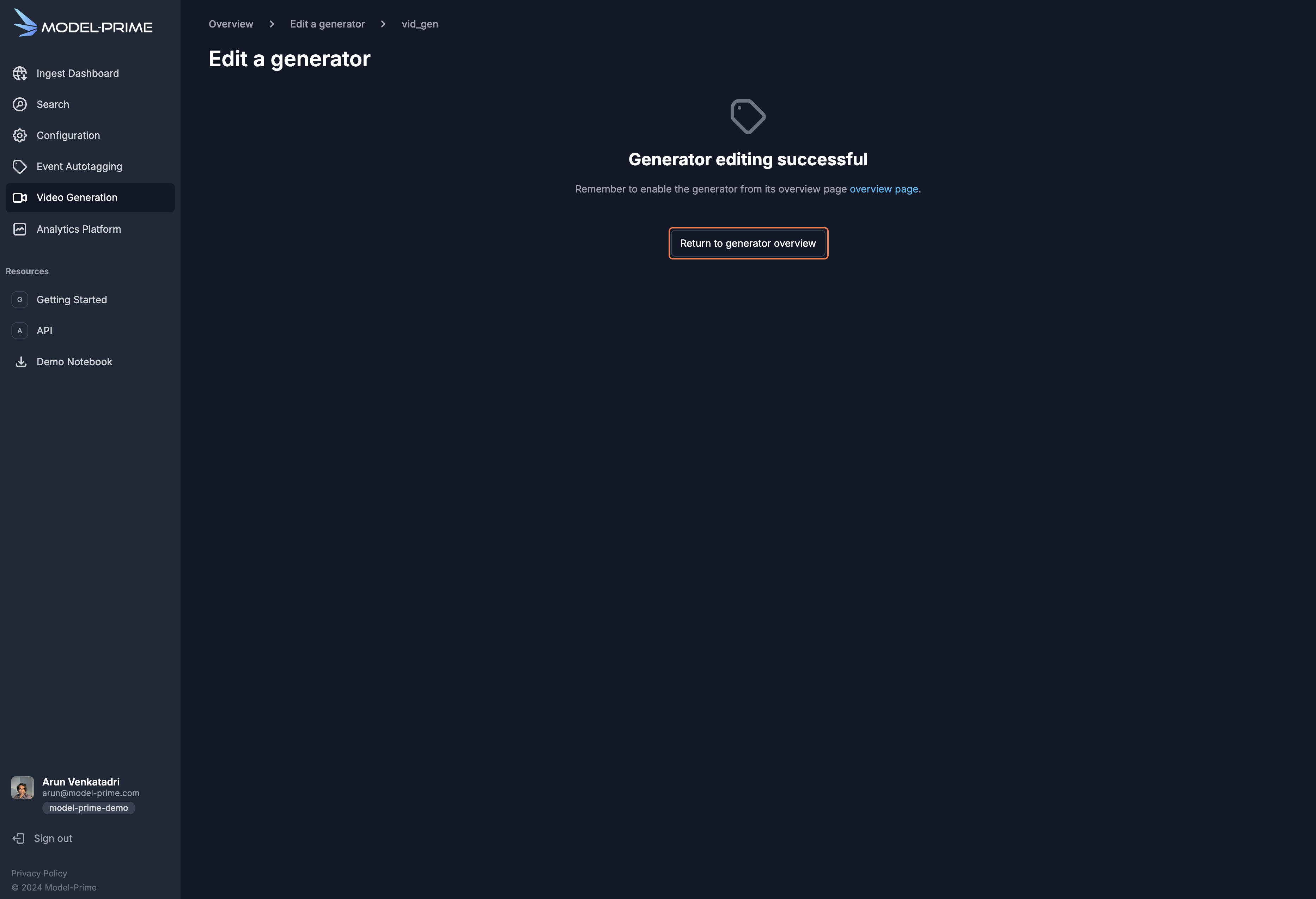Creating Video Generator Output
-
Here, you will define the video generation output, which specifies the source topic and characteristics of the video you are generating. In the
Output Namename field typefront_camera. -
For
Frame Height, select720. -
In the
Inputssection, select/front_camera/image/rawfor theSelect channelfield and0in theSelect channel’s frame rotation field. -
Click
Validateto ensure your output definition is valid. Note that you can add more video outputs, if needed. -
Click
Continueto proceed to the next step.
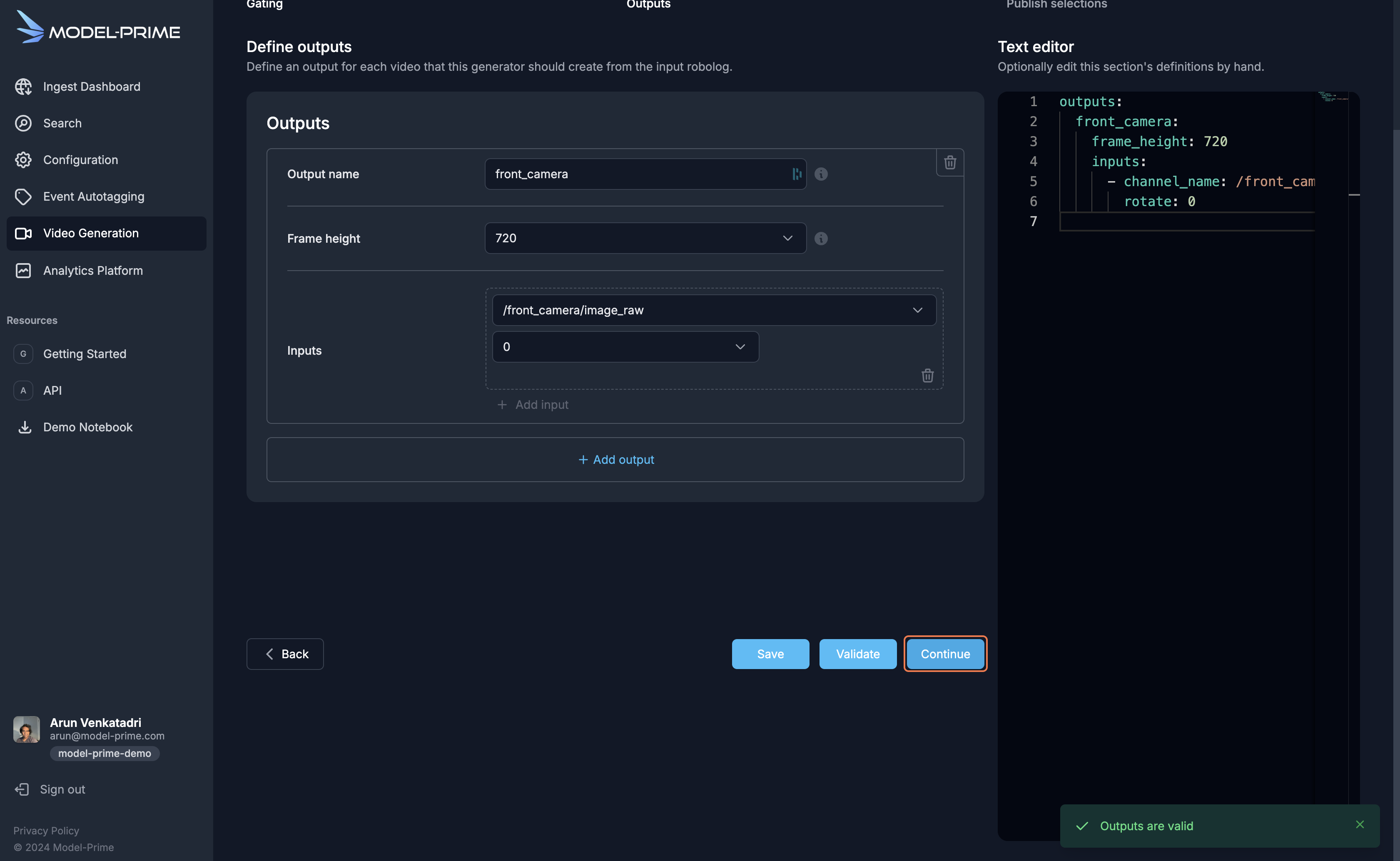
-
You will see an overview of your video generator. Inspect it and click
Validateto ensure the definition is valid. -
Click
Publish.
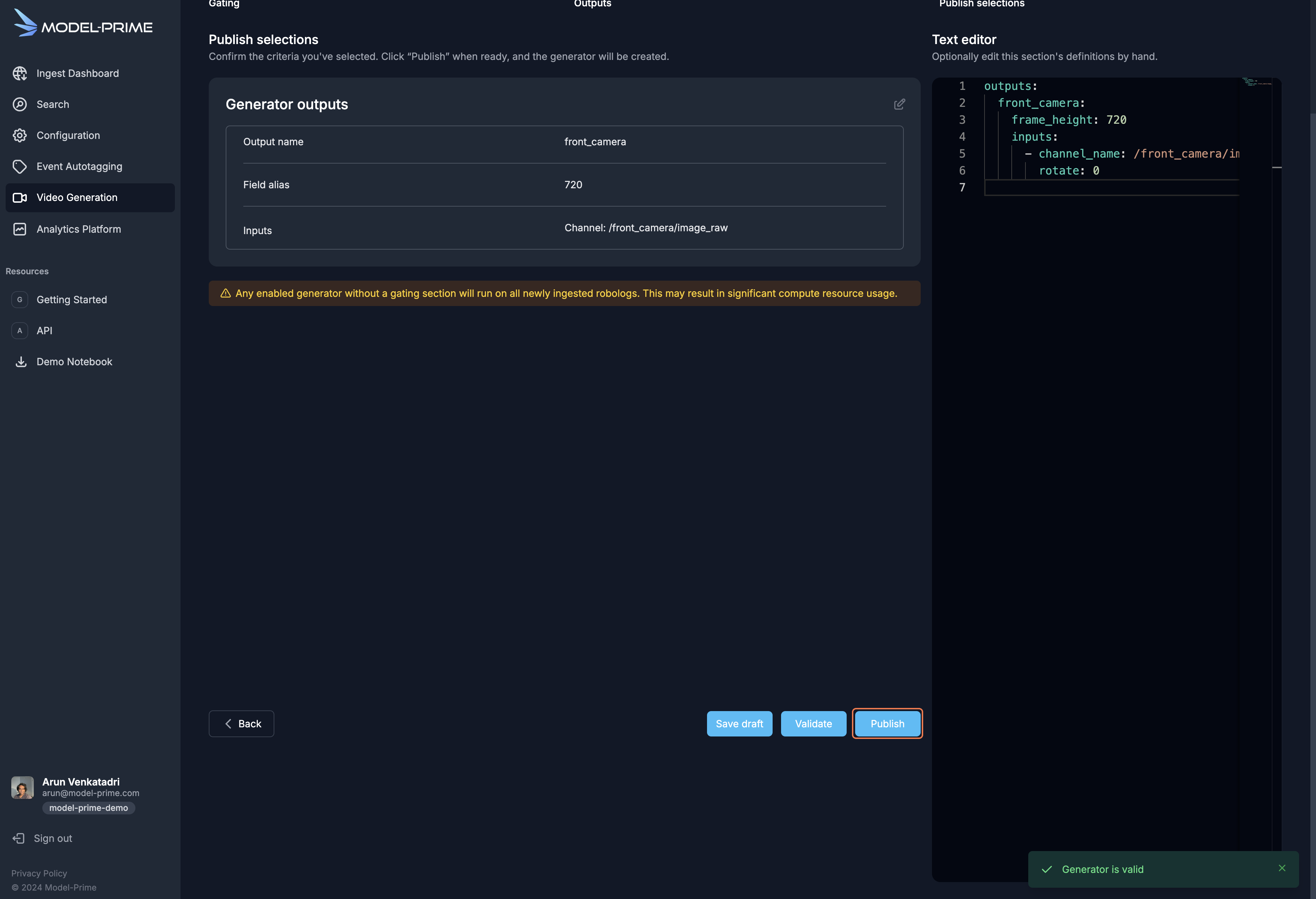
- Click
Confirmto finish creating the video generator.
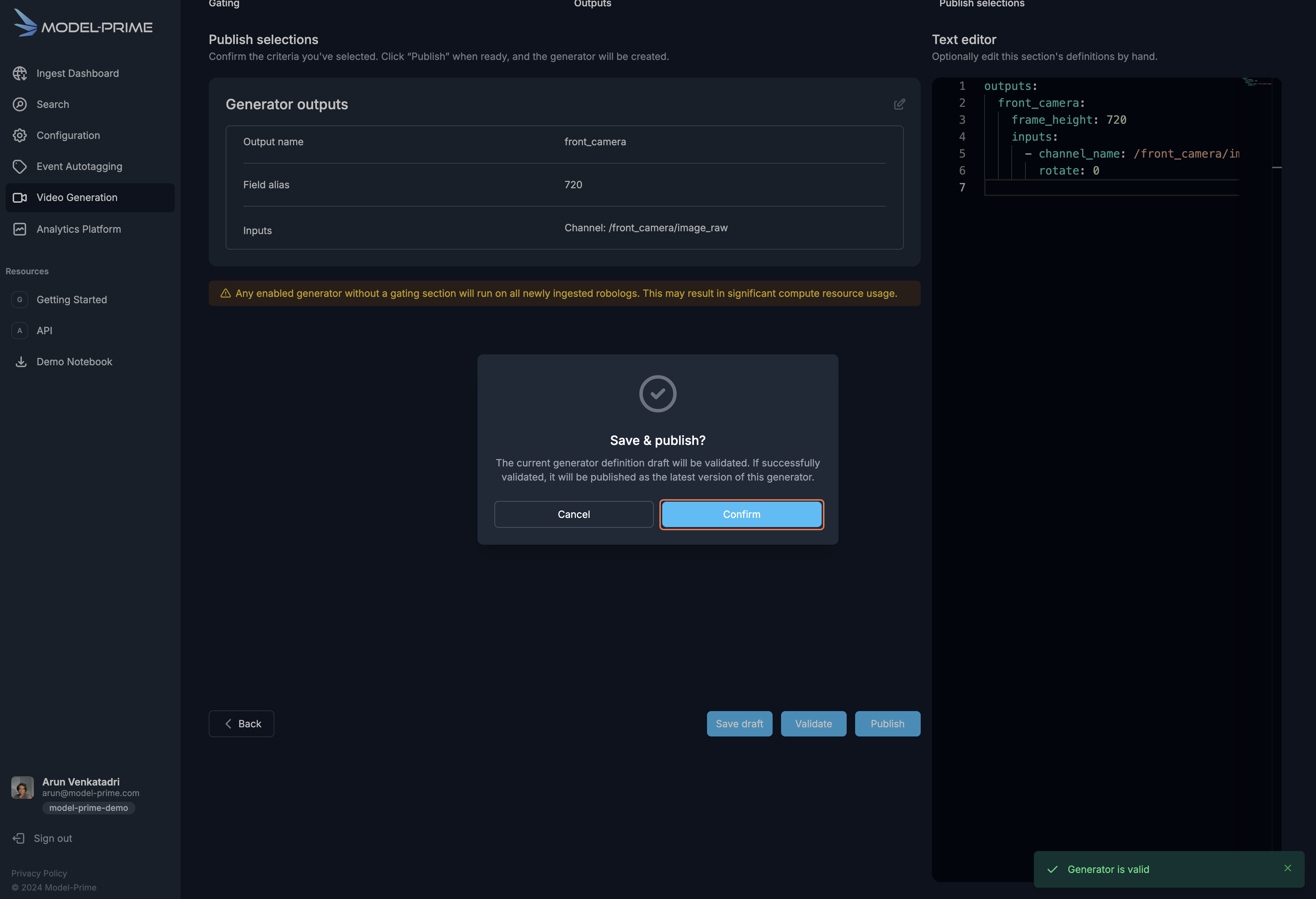
- You should see a message that generator editing was successful. Click the
Return to generator overviewlink to view your video generator.